

People. Relationships. Actions.
Your contacts have never looked so good!



A smarter address book for your iPhone and iPad (and Mac), just like Apple should have made.
Cardhop offers natural language input to make it super quick and easy to add, edit, and work with your contacts.
There’s a ton to like here, and I haven’t even mentioned the customizable widgets or the ability to scan business cards to create a new contact.
…under the hood, there are some impressive changes that make the app even much more useful, whilst still keeping it simple and easy to use.
(Cardhop’s) parser is great for looking up or adding contacts, or adding information to an existing contact.
Cardhop is a clever take on contact management… It lets you search, add, and edit contacts much more efficiently.


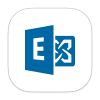
One Cardhop.
All Your Accounts.
Cardhop works seamlessly across your Mac, iPhone, iPad, and Apple Vision Pro.
Cardhop effortlessly integrates with your device's contact accounts, ensuring Cardhop is always up-to-date regardless of the device you're currently using. Cardhop can also search for contacts on Google Contacts, Google Workspace, and Exchange Global Address List.




Search. Edit. Interact.
Perform Actions
Thanks to Cardhop's natural language parsing, working with your contacts has never been easier. Type what you want and Cardhop will figure it out!


Search
Search for names, details, and more.
Instantly find who you're looking for by typing a contact's name or details.

Add or Edit
Easy management using natural language.
Add new contacts or edit existing contacts with unparalleled ease and simplicity. Just enter the name of the contact along with the new details and Cardhop will do the rest.

Interact
Call, message, FaceTime, and more.
Interacting with contacts used to require multiple steps to accomplish what you want. After using Cardhop, you'll wonder how you ever managed before.

Group Mail & Message
Easily send emails to multiple people and groups.
Save time with group actions: invite multiple people to a meeting, quickly email to your entire team, or message to your family in one simple action.

Bluetooth Calling
Make a call via WiFi or cellular.
Make calls from Cardhop using macOS Continuity and Wi-Fi Calling, or your phone's Bluetooth connection. Enter a name or number and place your call directly from Cardhop.

Batch Print
Sometimes you need a hard copy.
Print customized envelopes, labels, and lists of contacts.

Light & Dark
Beautiful dark and light themes on all devices.
Cardhop can change themes automatically with your device's system settings. Or you can choose exactly how Cardhop will appear regardless of the system setting.
Apple Vision Pro
See your contacts in a new dimension!
Keep in touch like never before. Make phone calls, send messages, view relationships, and do more in a spacial environment. Contact management has never been so futuristic!

Better Together
Create Meetings in Fantastical
Schedule meetings with a contact or group with a single tap. Creating event invites has never been easier.
Perform Other Group Actions




Save time with group actions: invite multiple people to a meeting, quickly email to your entire team, or message to your family in one simple action.

Cardhop Widgets
Multiple widgets to mix-and-match your favorite contacts and actions directly on your home screen.
Customize multiple contacts and actions to your exact liking. Interacting with your contacts has never been this easy... or fast!

Deeply Integrated
Works With Your Ecosystem
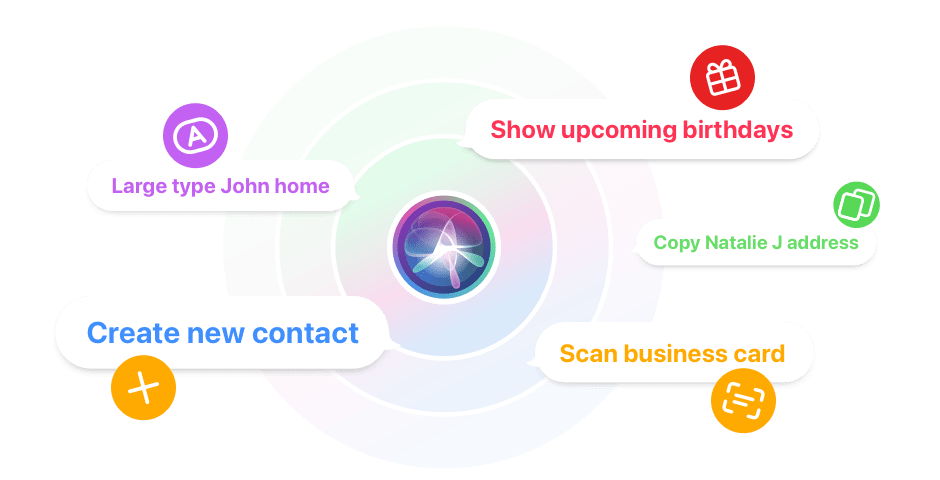
Shortcuts
Quickly interact. Or ask Siri to do it.
Cardhop has full support for the Shortcuts app, allowing you to set up simple or complex shortcuts and automations. Just say the word and Siri will run a shortcut for you.

My Card
Easily share your card with others.
Cardhop makes it easy to share select info of your own contact card with others. Simply rotate your iPhone and share your card either via default sharing options or simply by scanning the provided QR code.

Focus Filters
Right here, right now.
With Cardhop’s Focus Filtering you just see the contacts that currently matter. Browse and act on your business contacts when you arrive at the office, and see your friends and family members when you drive back home. (iOS 16 / Ventura or later)
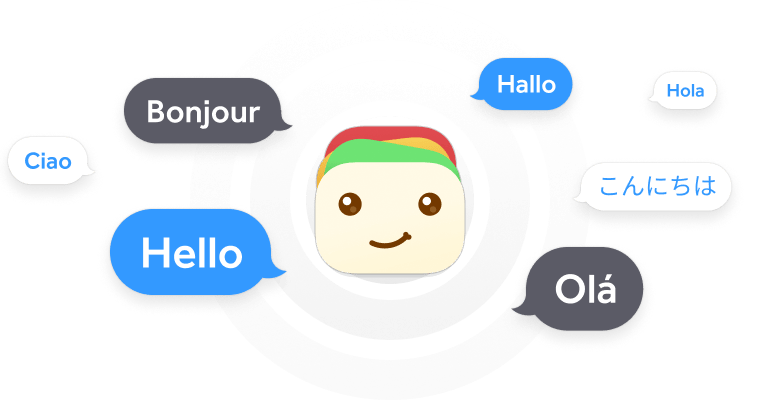
International
Cardhop speaks your language.
Cardhop is fully localized in English, French, German, Italian, Spanish, European Portuguese, Brazilian Portuguese, and Japanese. Just enter your contact details using natural language and Cardhop will automatically understand.

Relationships
See a visual overview of your contacts' relationships in an elegant chart. Quickly understanding connections in a company or family has never been easier.

Notes
Remember contact details.
Cardhop's notes section lets you jot down miscellaneous details about a contact. Use this section to keep track of important details, and use the timestamp button to log a history of your updates or interactions.




Celebrations
Birthdays + Anniversaries
Never forget about those special days anymore. Cardhop reminds you about upcoming birthdays and anniversaries, and helps you to connect instantly.

Business Card Scanning
Use your iPhone or iPad camera to quickly scan a business card or printed address from a document. Cardhop will parse the printed information and instantly convert it into a new contact.

Your Contacts
None of Our Business
Your contacts are stored on your device and are not sent anywhere else. Your account’s password is stored securely on your device using the Keychain. See our privacy policy for more details.
Privacy at Flexibits
Bringing Everyone Together
Families & Teams
Share your subscription with Flexibits Premium for Families or Teams. After you sign up, invite your family or team members to join and they will be able to use Flexibits Premium with their own private Flexibits Account.





 Watch the Video
Watch the Video













