App Shortcuts
With the release of Monterey, Apple added the Shortcuts app to the Mac. Fantastical includes a number of shortcuts for use in the Shortcuts app, allowing you to create simple or complex shortcuts with Fantastical:
- Change Calendar Set: Changes the currently active calendar set
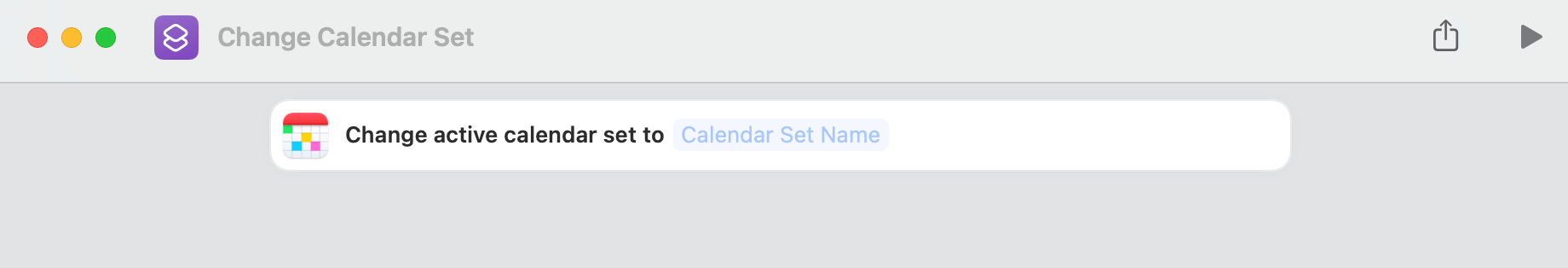
- Change View: Switch between the Day, Week, Month, and Year views
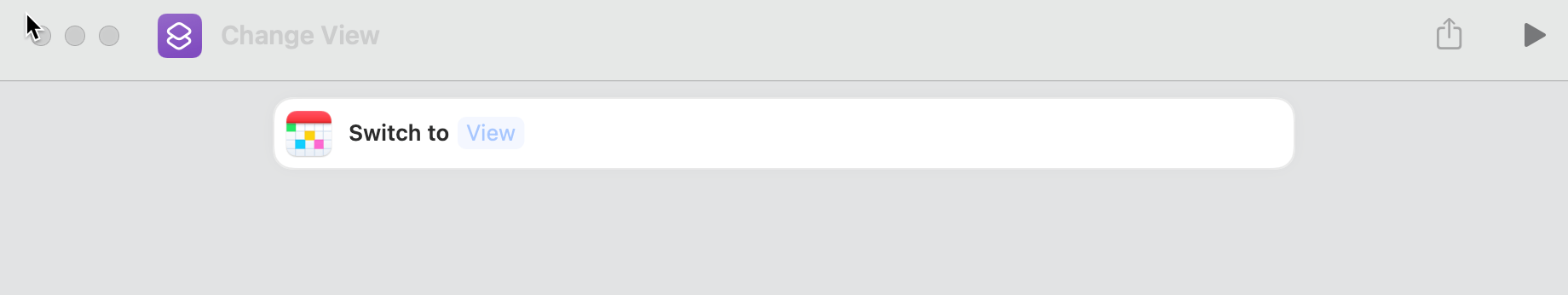
- Create From Input: Creates a new event or task from a given input
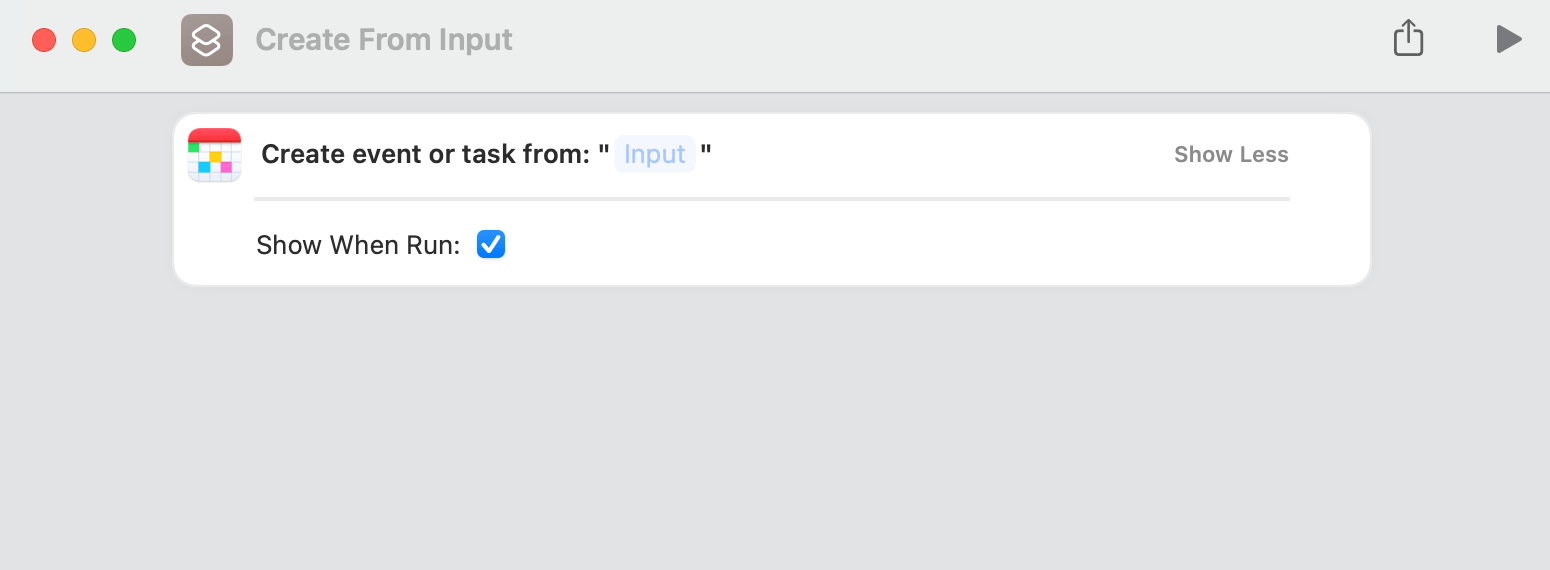
- Find Calendar Set: Get a list of available calendar sets

- Find Fantastical Calendar: Get a list of available calendars

- Find Fantastical Calendar Item: Get a list of items

- Get Invitees from Event: Retrieve the invitees from a Fantastical Event
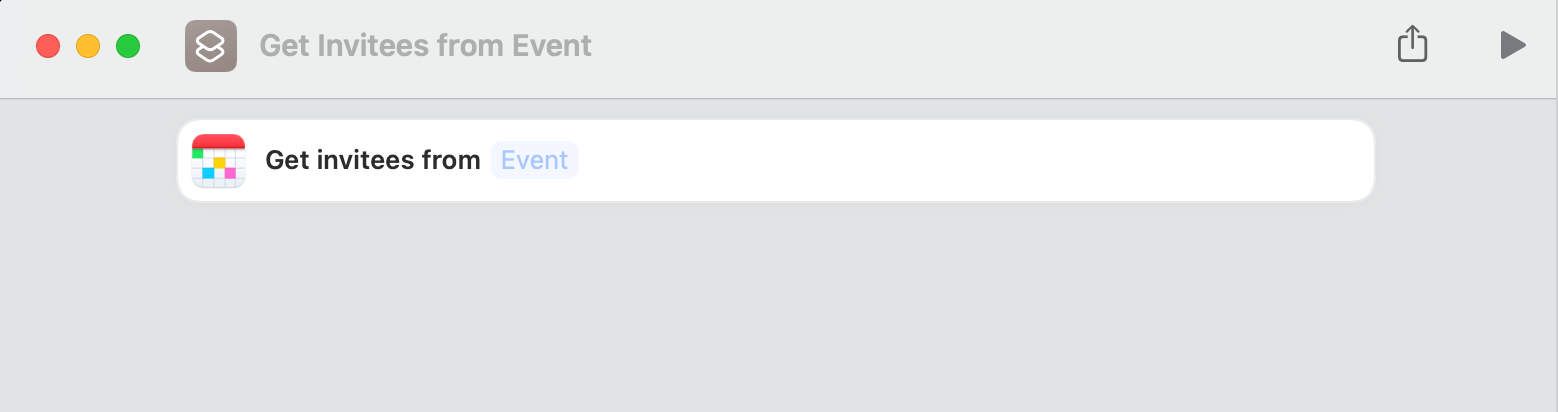
- Open on Date: Open Fantastical on the specified date
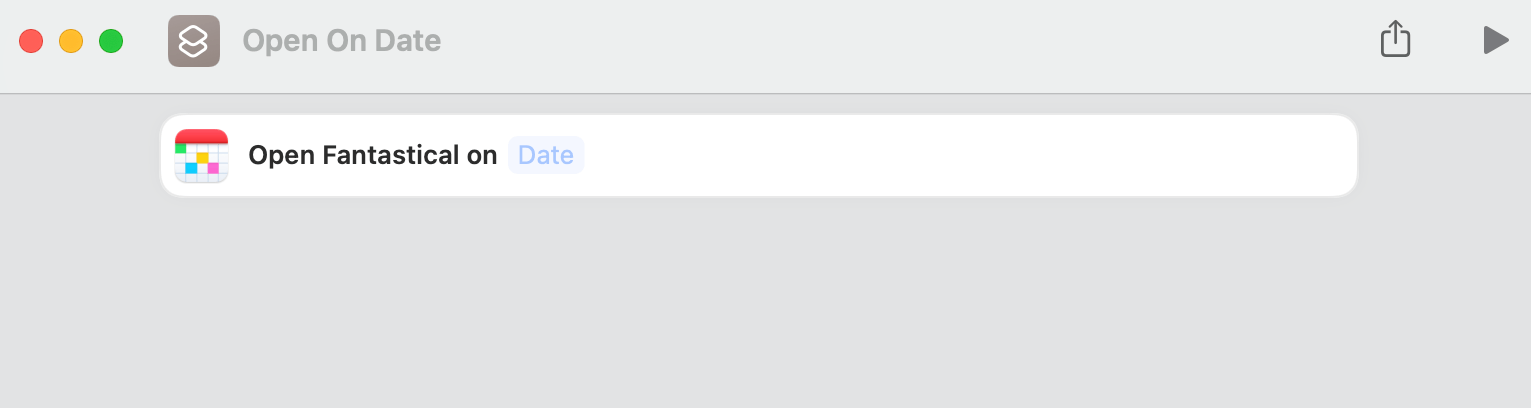
- Overdue Tasks: Shows all tasks that are overdue
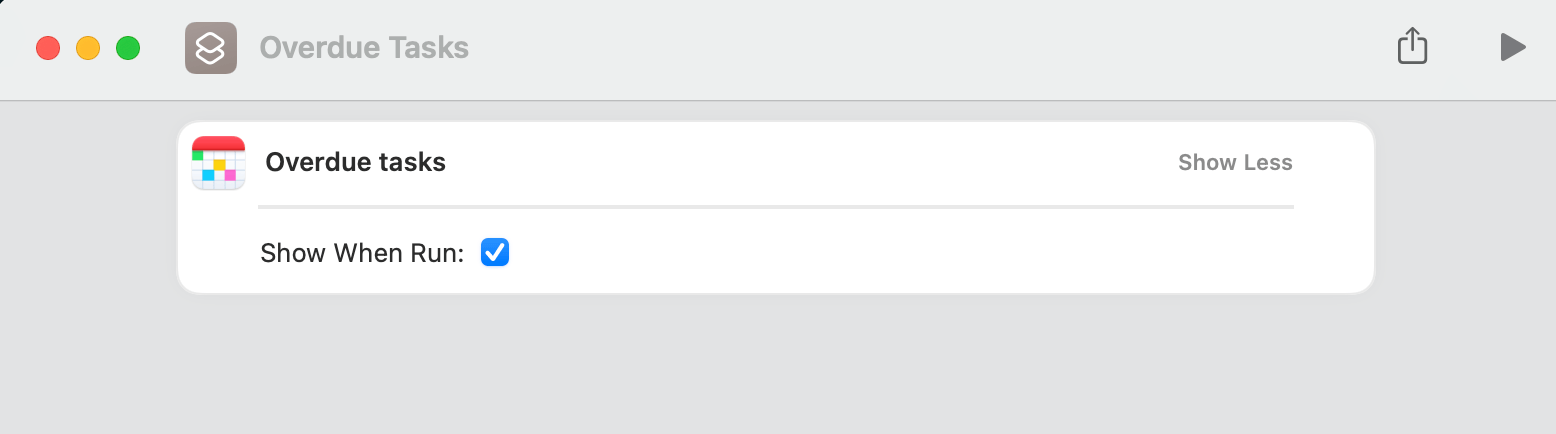
- Search with Fantastical: Search in app

- Show Calendar: Shows upcoming events on a specific calendar
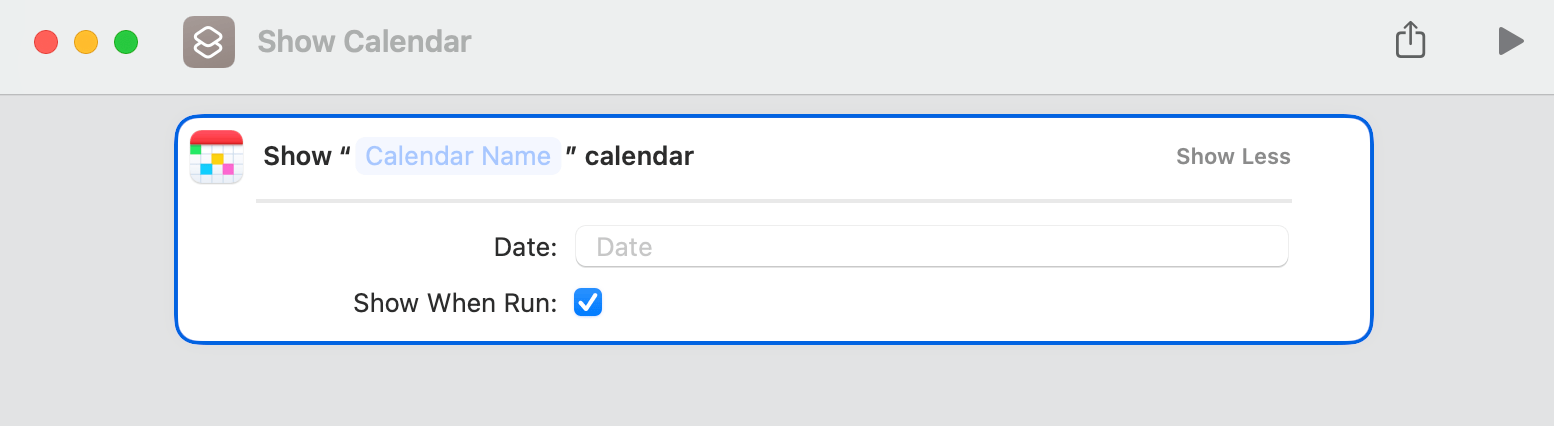
- Show in Fantastical: Shows the date passed as input

- Show Schedule: Shows the schedule for a customizable date. Defaults to “Today”, but tap the variable see other options
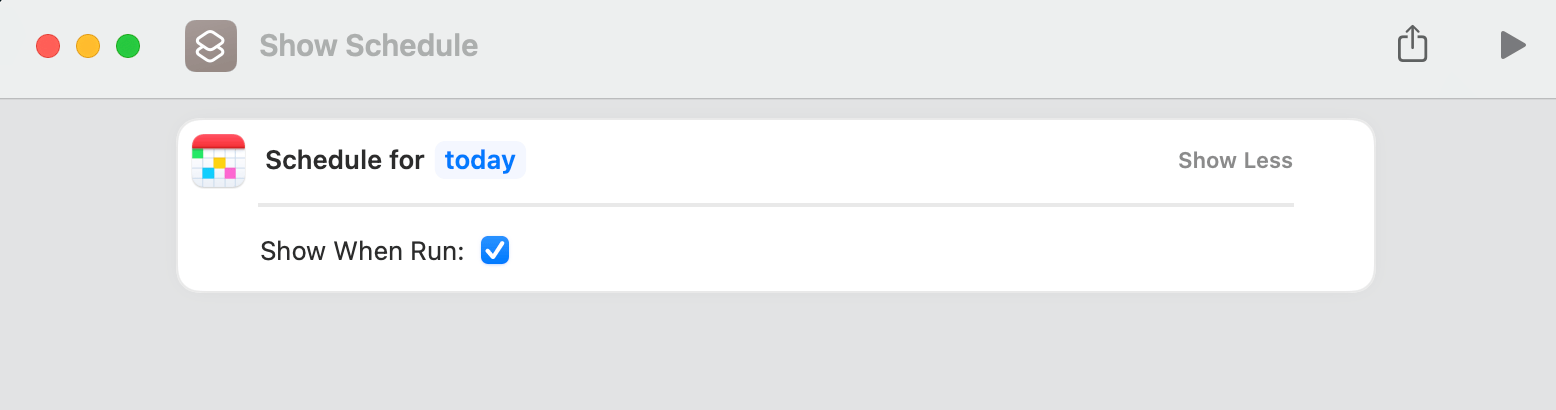
- Show Task List: Shows all incomplete tasks on a specific list
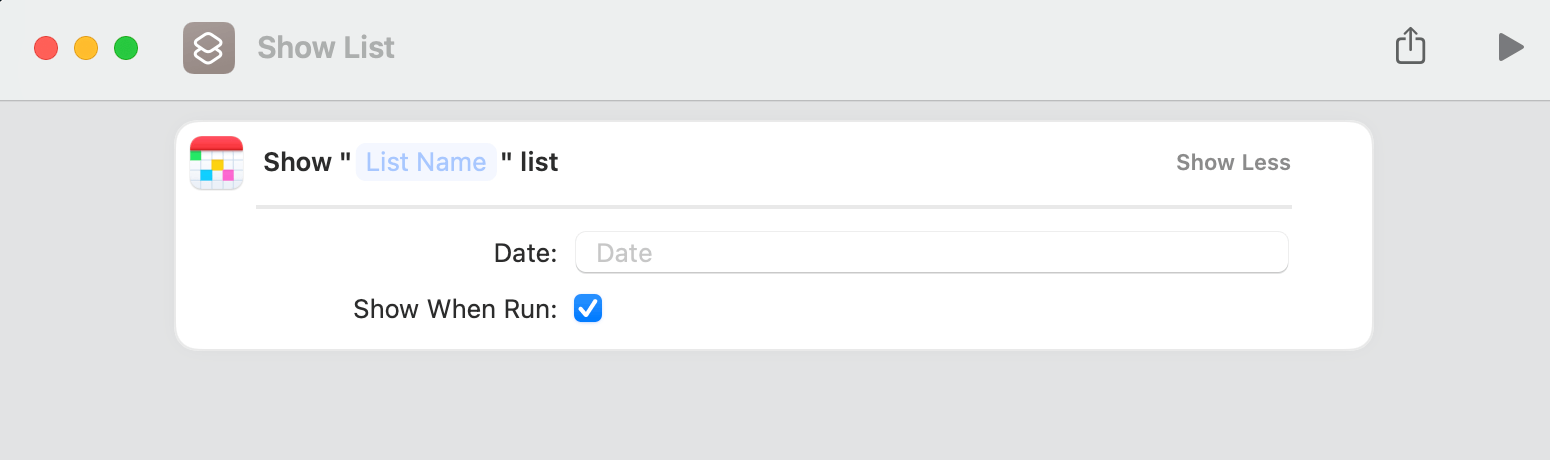
- Upcoming Item: Shows the next upcoming item. Change the default variable from “item” to “Ask Each Time” to select either “event/task/item”
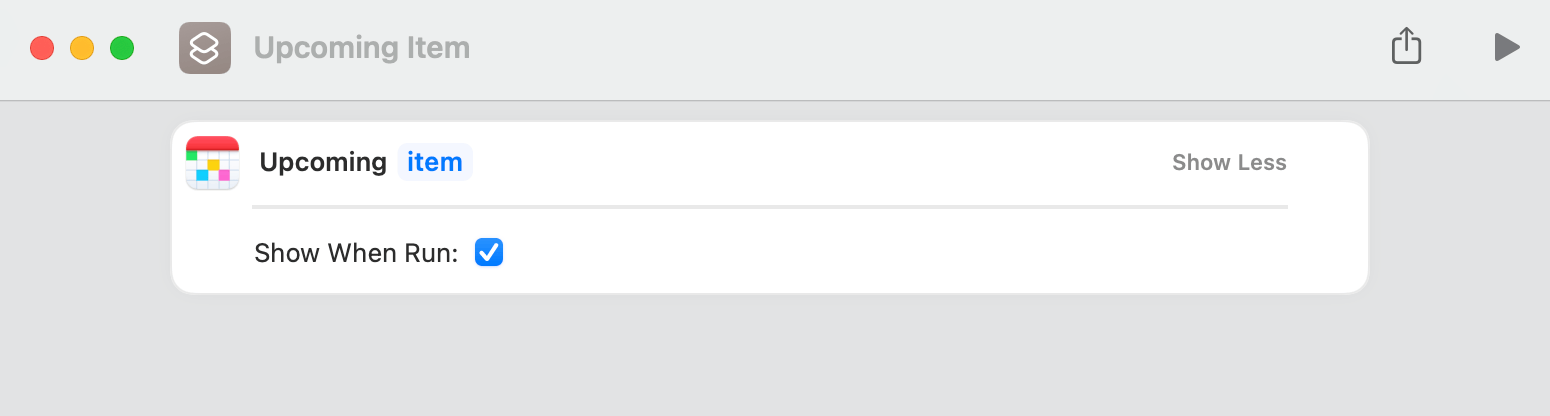
- Set Fantastical Focus Filter: Sets the behavior of Fantastical when a given Focus is enabled



