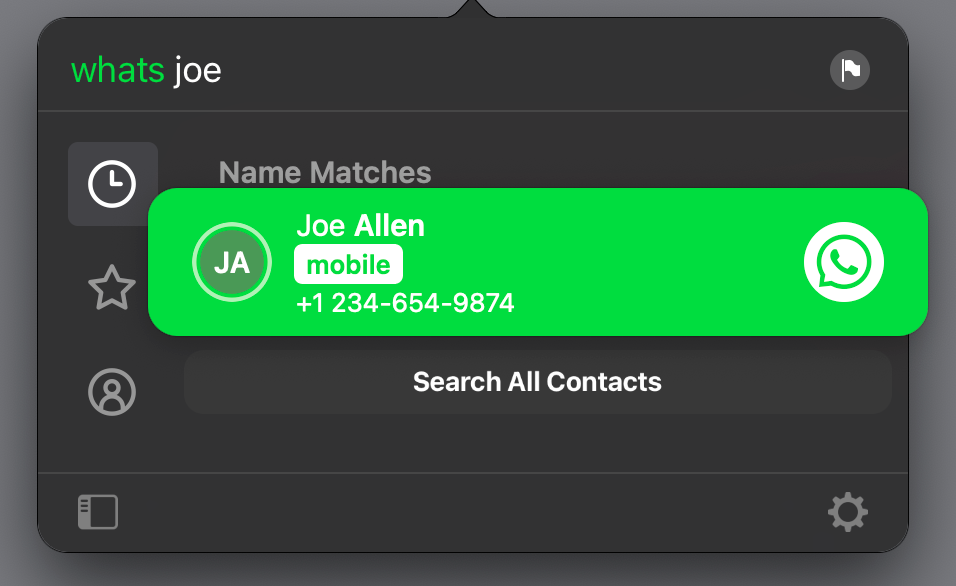Performing Actions
Video: Interactions Video: Free Form Interactions
Cardhop has a variety of actions you can perform on your contacts simply by typing an action and the contact's name.
The specific actions and examples of text that you can use to trigger actions are as follows:
Call
"dial Wendy", "call Wendy", "phone Wendy"
Call a contact using your phone. Uses your iPhone through Continuity or Wi-Fi Calling, or a phone paired with your Mac with Bluetooth. You can choose whether you use Continuity and Wi-Fi Calling or Bluetooth in Cardhop's Settings.
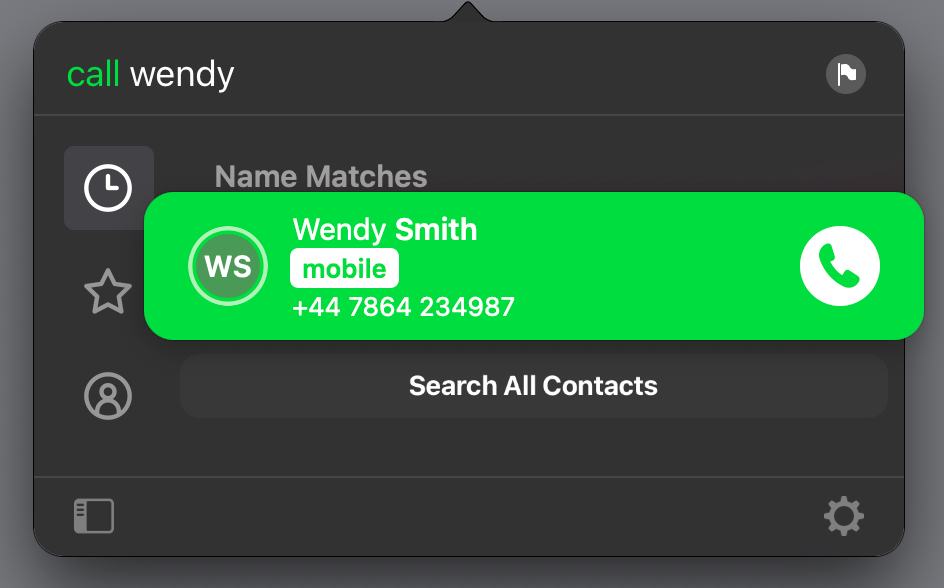
Copy
"copy James"
Copy a contact’s information. You can copy a specific properties by typing something like “copy James birthday” or “copy James email”.
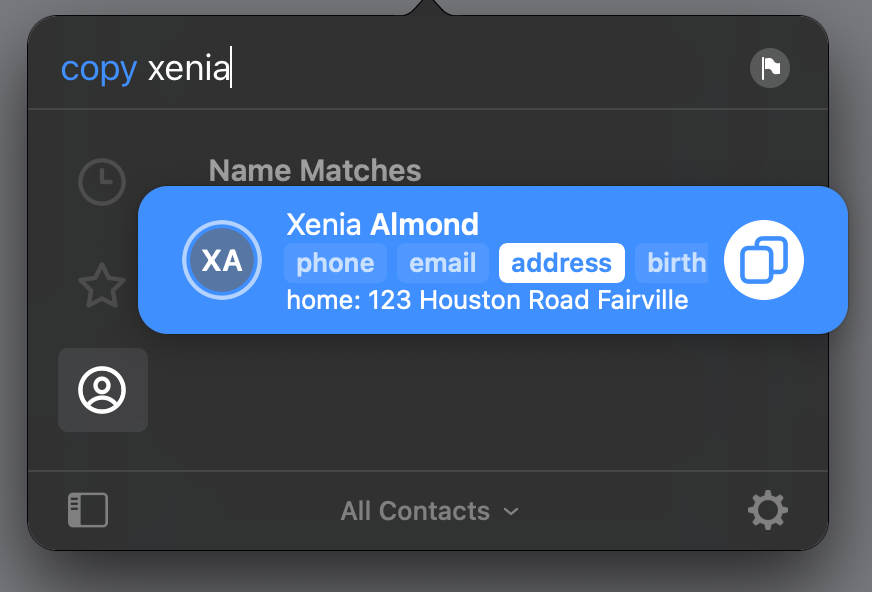
Directions
"map John", "maps John", "direction John", "directions John", "route John"
Show a map of a contact’s address. You can choose to open maps in Apple Maps or Google Maps in Cardhop’s General Settings.
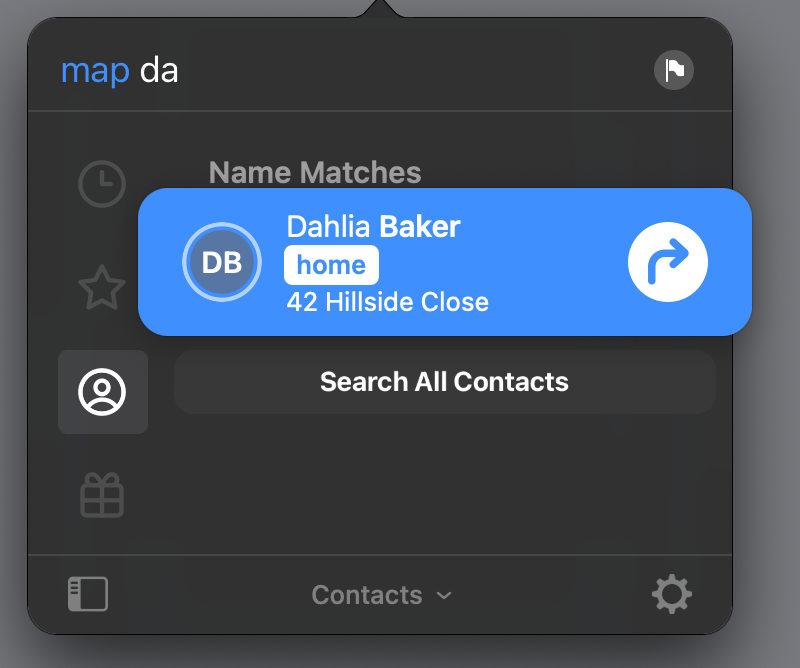
"email Kate", "mail Kate"
Compose an email to a contact or list.
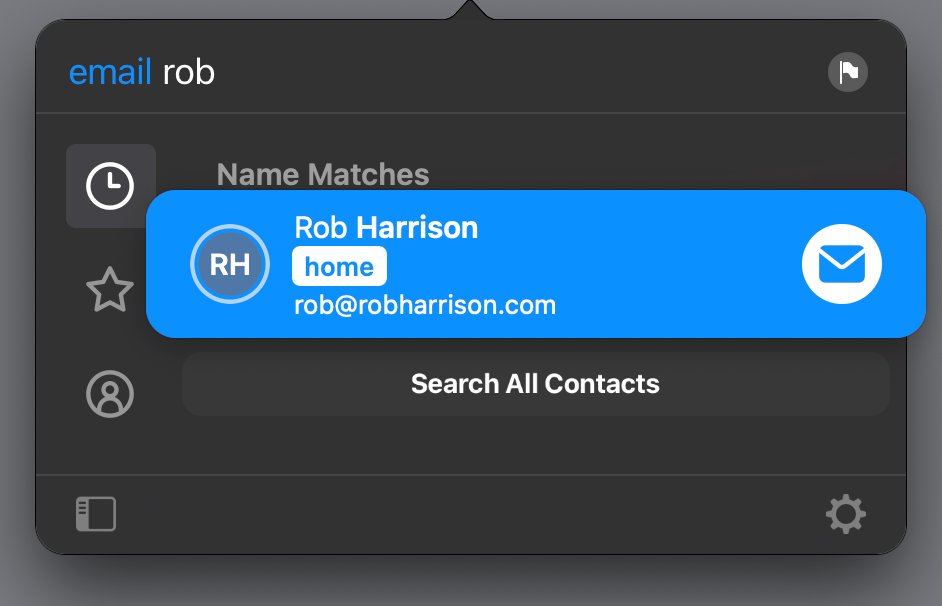
FaceTime
"facetime Bob", "ft Bob"
Start a FaceTime video call with a contact.
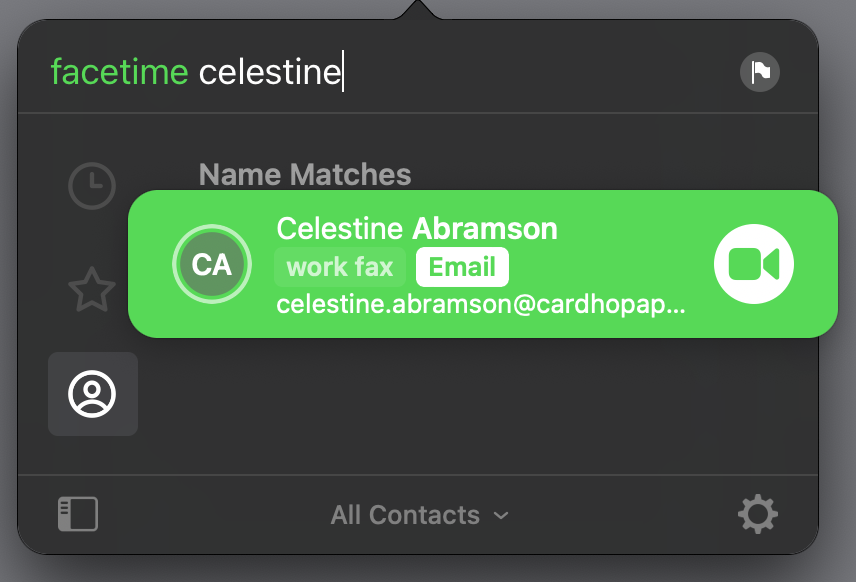
You can also start a FaceTime audio call by using the following syntax:
"facetimeaudio Bob", "audio Bob", "facetime audio Bob", "fta Bob"
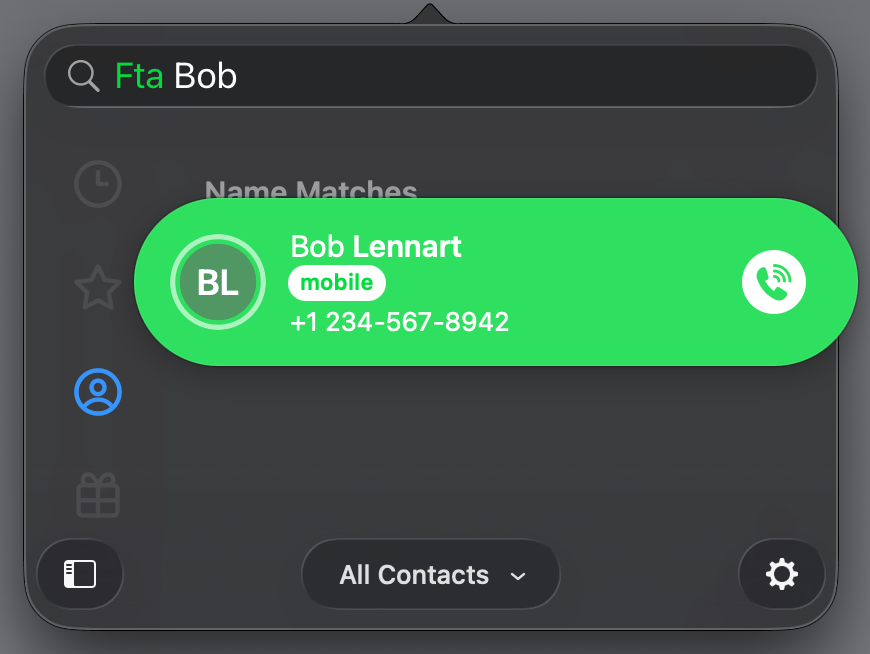
Fantastical
"fantastical Jerry", "invite Jerry"
Invite a contact or list to a new event in Fantastical.
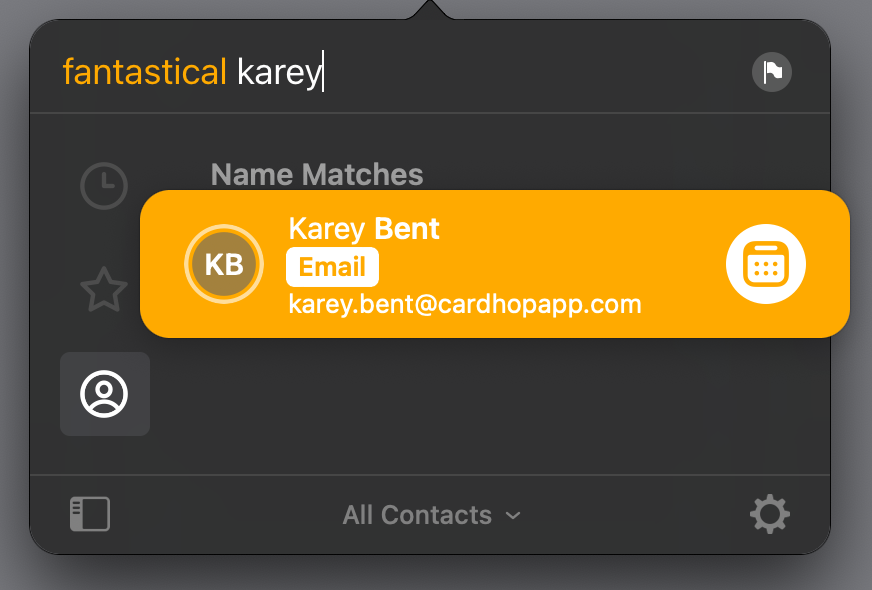
“task call Alex”, “todo call Alex”, “reminder call Alex”
Create a task in Fantastical of any Cardhop action.
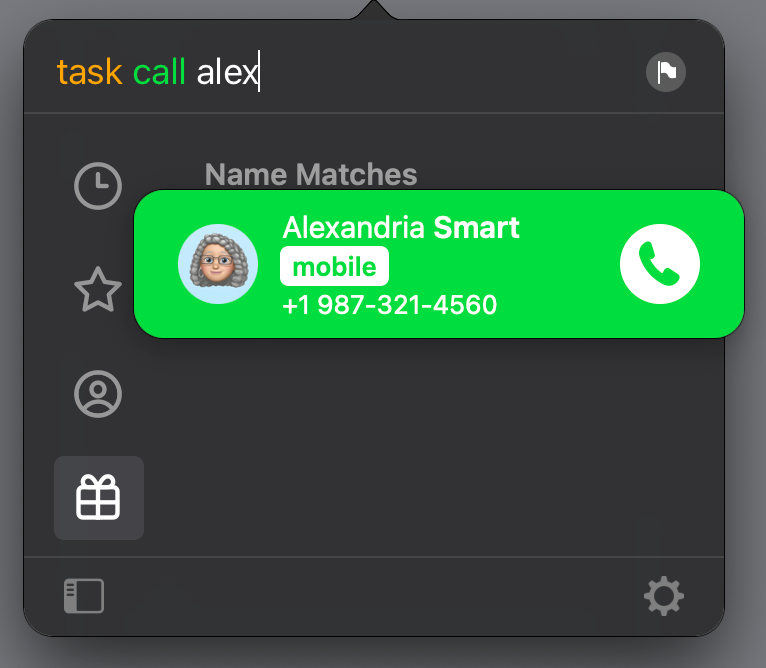
“event facetime Matthew” “calendar facetime Matthew”
Create an event in Fantastical of any Cardhop action
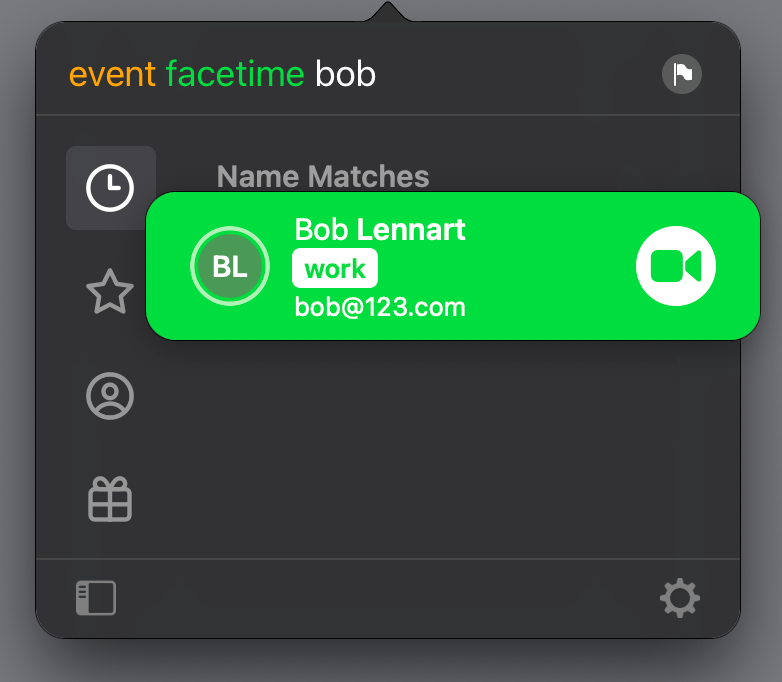
Favorite
"favorite Alice", "favourite Alice", "fav Alice", "fave Alice", "star Alice"
Add a contact to your favorites.
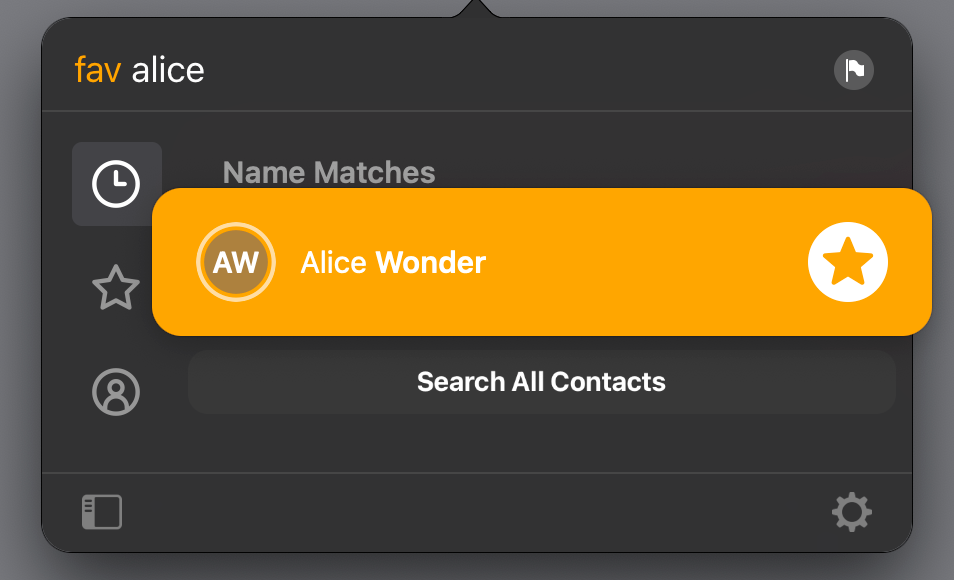
Large type
"large Sean", "banner Sean", "show Sean", "big Sean", "large type Sean"
Show information about a contact in large type so you can read it from far away. You can show phone numbers and addresses in large type.
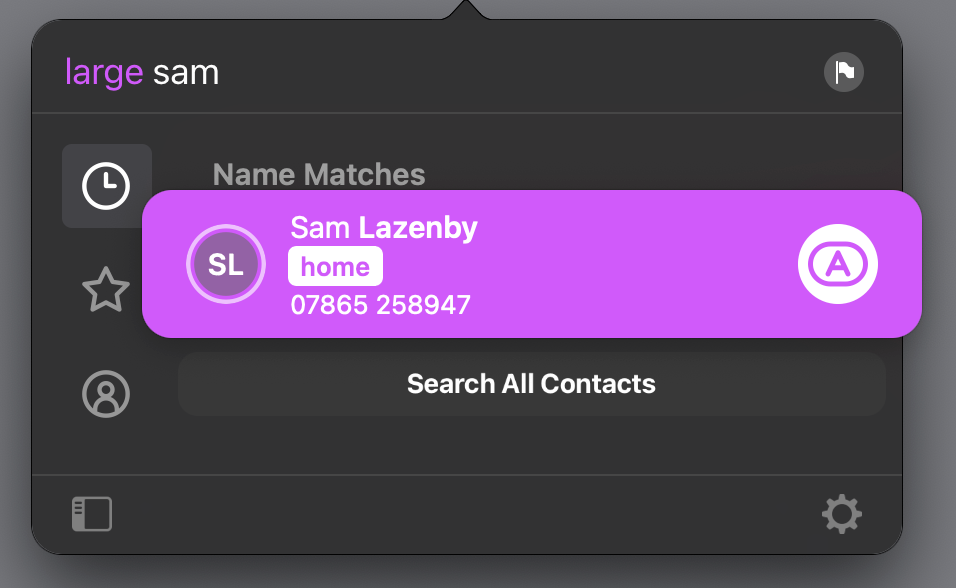
Message
"imessage James", "message James", "msg James", "text James", "txt James", "im James", "ping James", "sms James", "message work", "message home"
Start an iMessage or a text message with a contact.
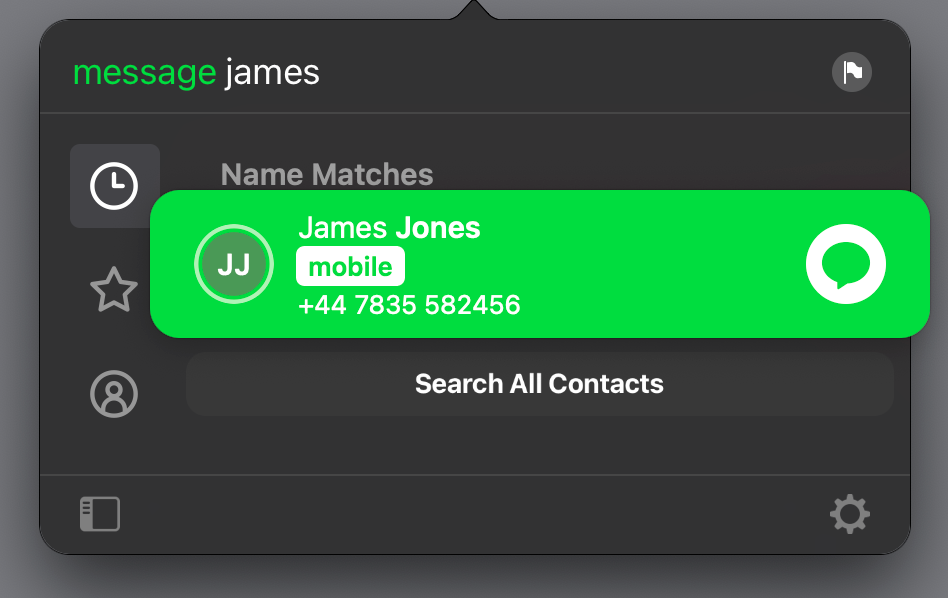
Microsoft Teams
“msteams Eden”, “teams Eden”, “msteamscall Eden”, “teamscall Eden”
Start a Microsoft Teams chat or call with a contact.
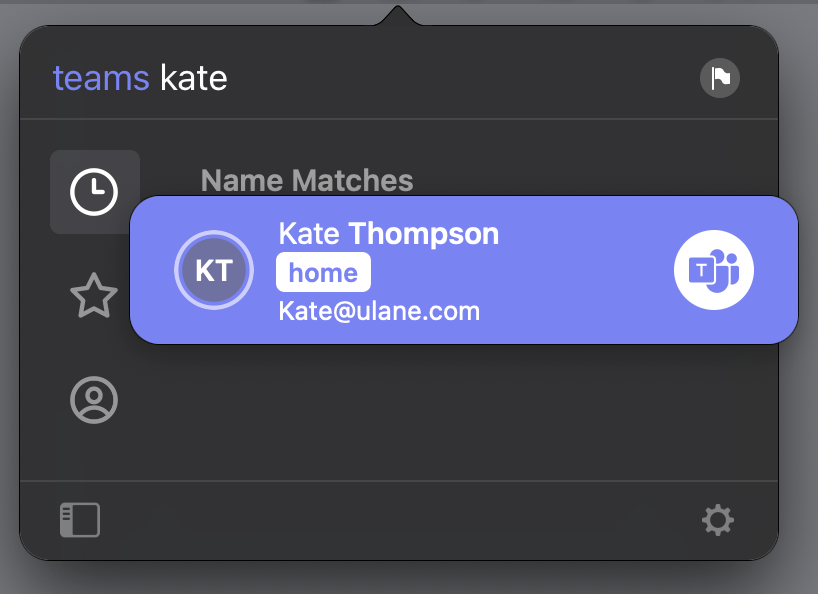
“print Dina”, “print family” (a list of contacts)
Print one or more contacts in a variety of formats: List, Envelopes, and Labels. You can also use File > Print with any contact or list selected.
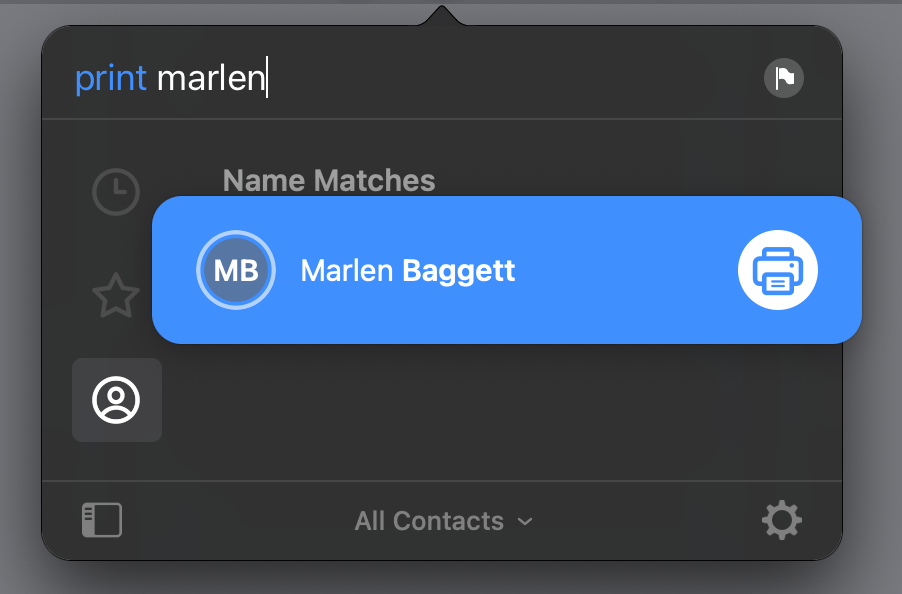
Relationships
"relationship Sandra"
Show a contact's relationships to other contacts in Cardhop.
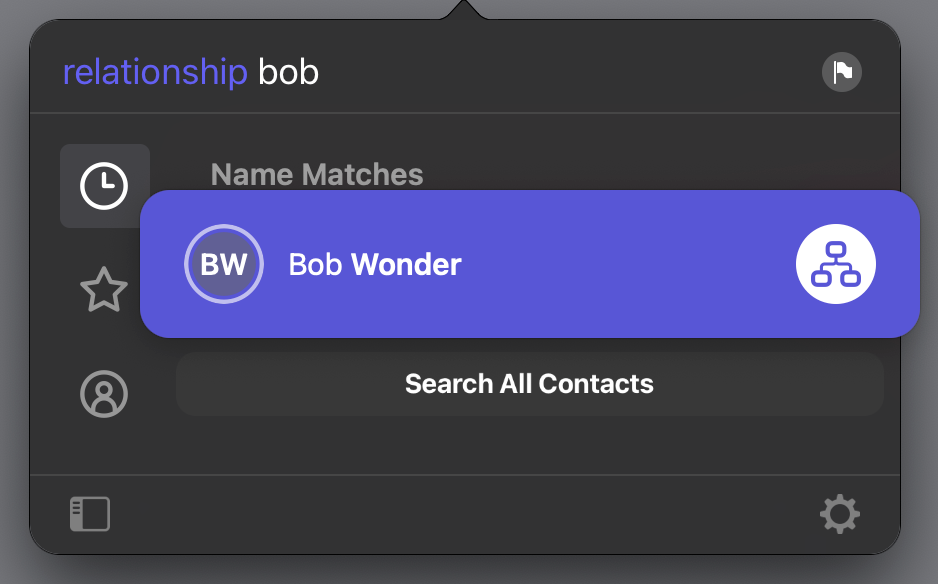
RingCentral Call
"rc Wendy", "ringcentral Wendy"
Call a contact using RingCentral.
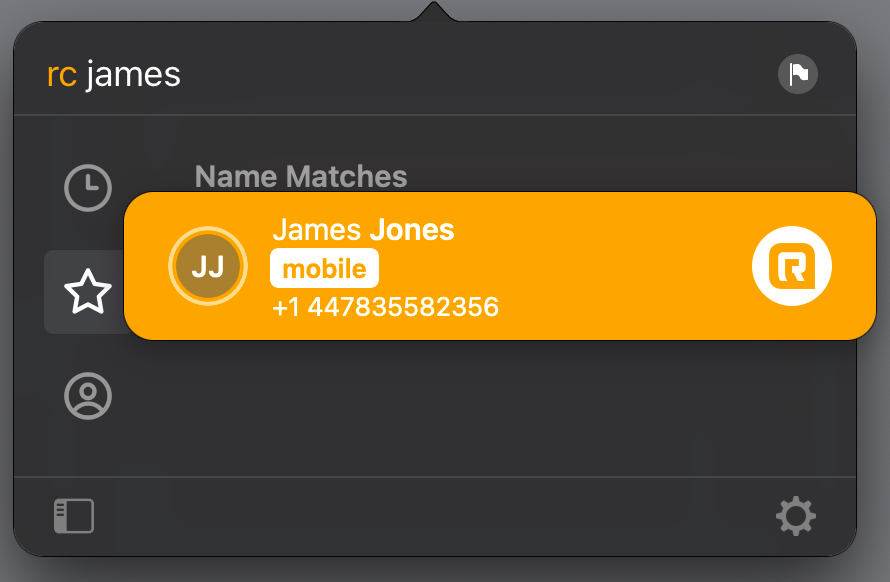
Signal
"signal Alex", "sgnl Alex"
Message a contact using Signal.
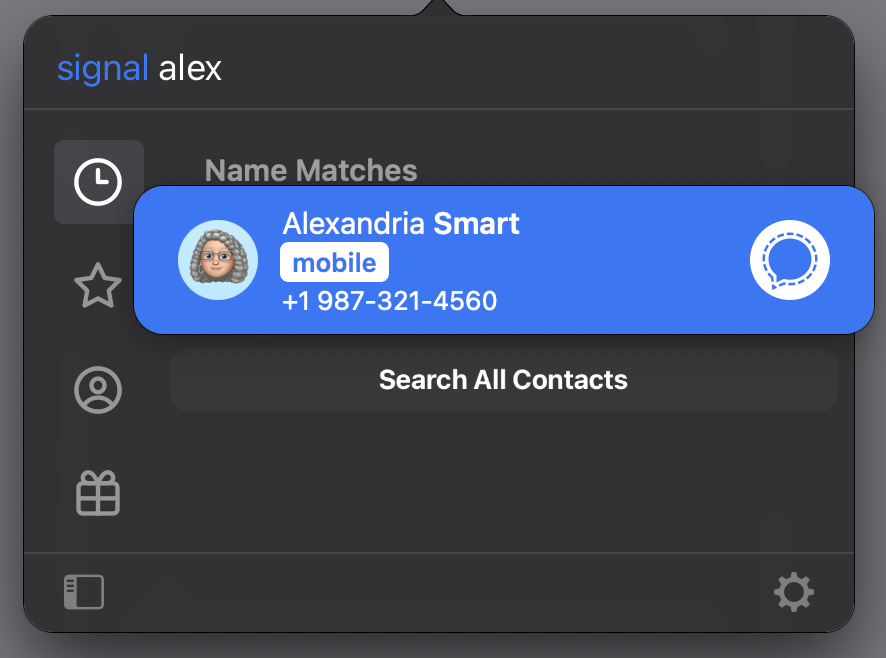
Telegram
"telegram Jerry", "tg Jerry"
Send a Telegram message to a contact.
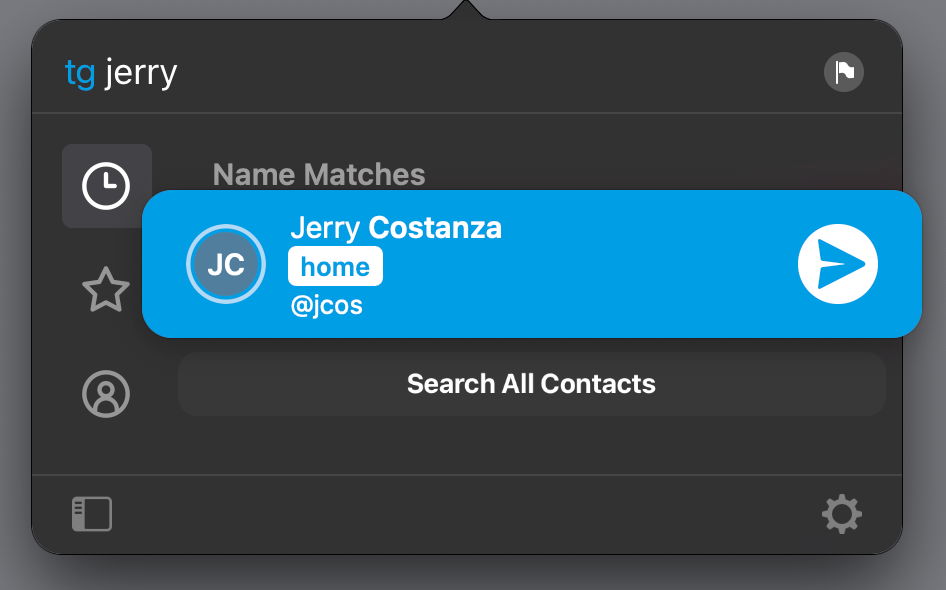
Tweet
"tweet Pamela", "twitter Pamela", "x Pamela"
Send a tweet to a contact. You can choose to use the official Twitter app or another app of your choice in Cardhop’s General Settings.
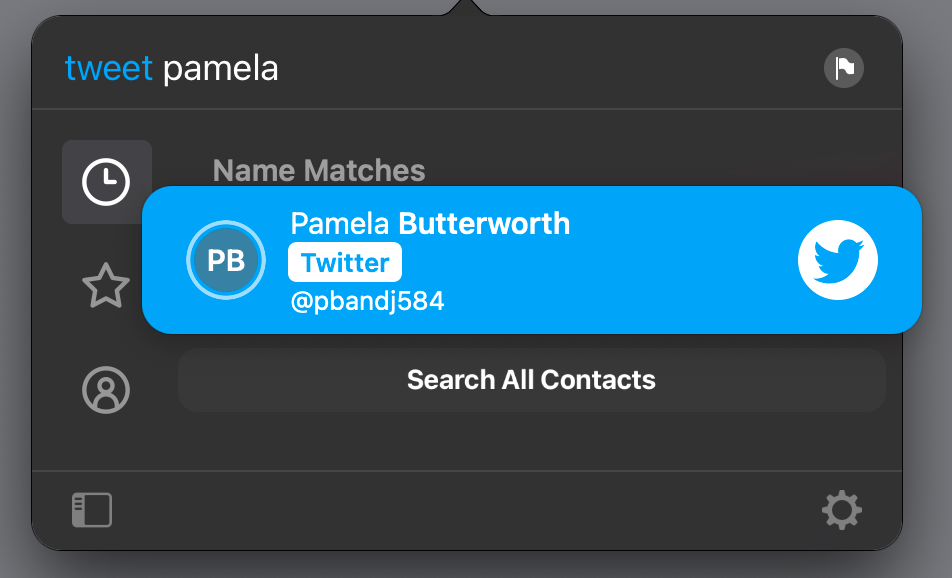
URL
"website Dina", "webpage Dina", "url Dina", "web Dina"
Open the URL associated with a contact.
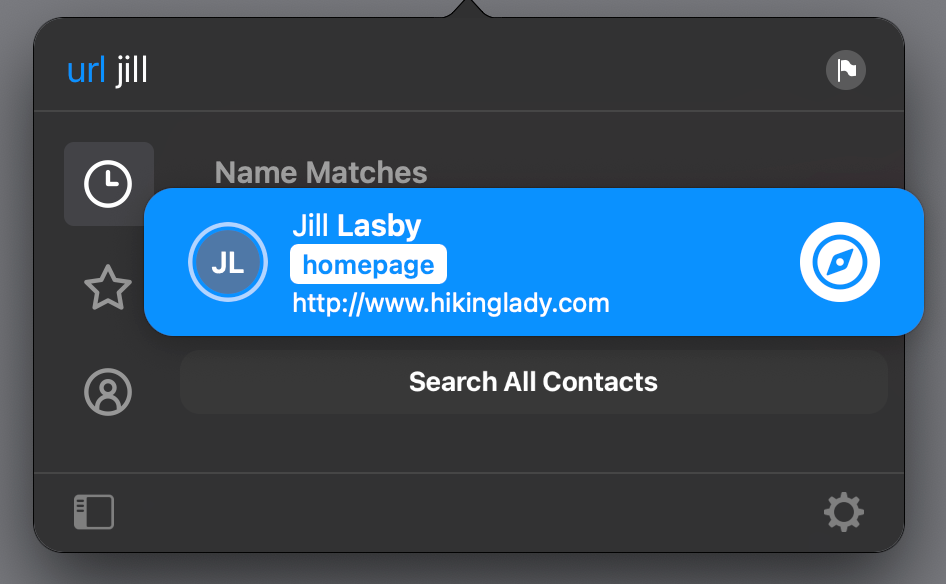
"whatsapp Eden", "wa Eden", "whats Eden"
Send a message to a contact with WhatsApp