Relationships
Cardhop's Relationships feature lets you view relationships between your contacts, whether personal or professional.
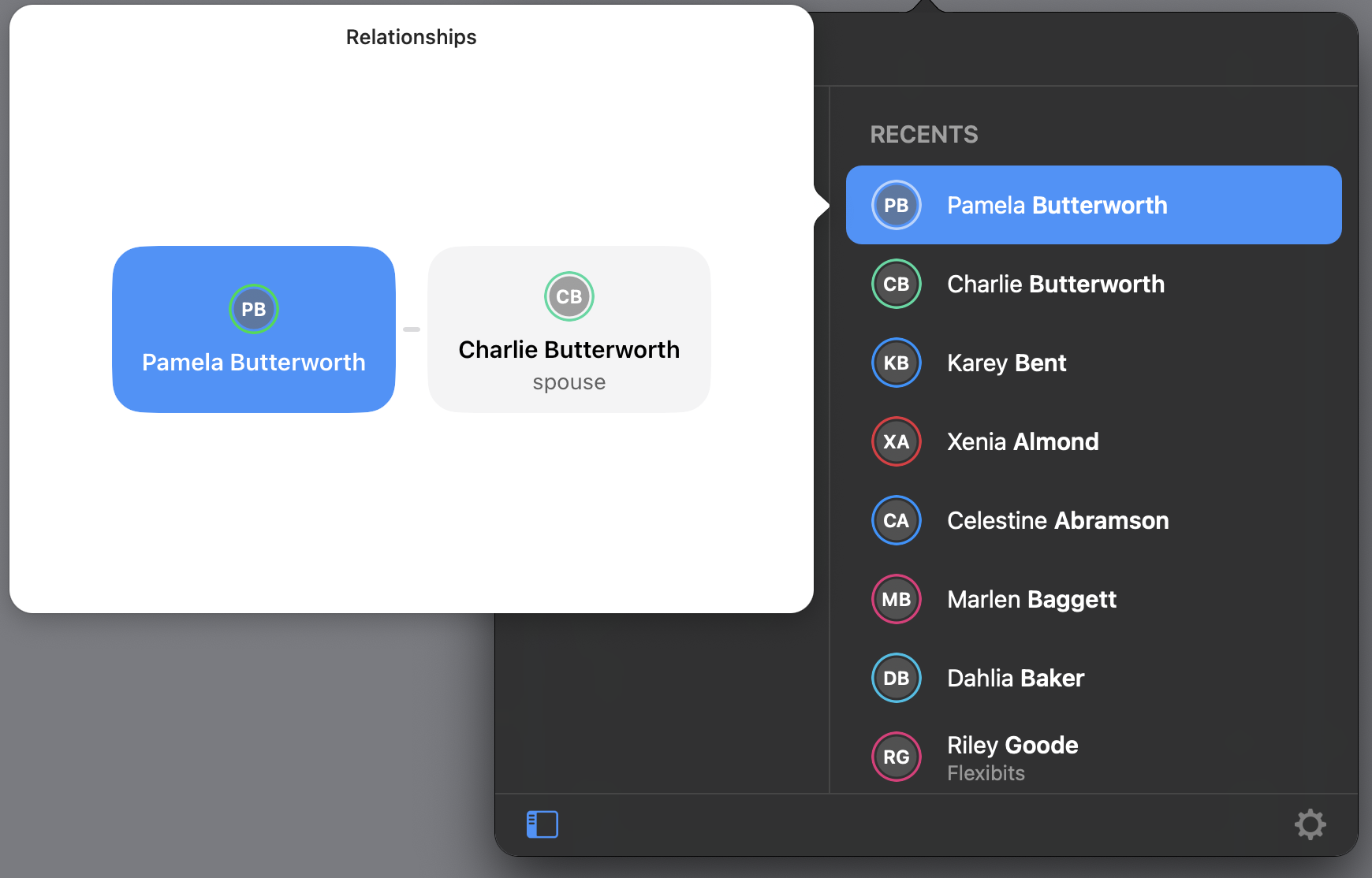
To view a contact's relationships, click the '...' Icon in the upper-right of a contact card, and then select Show Relationships
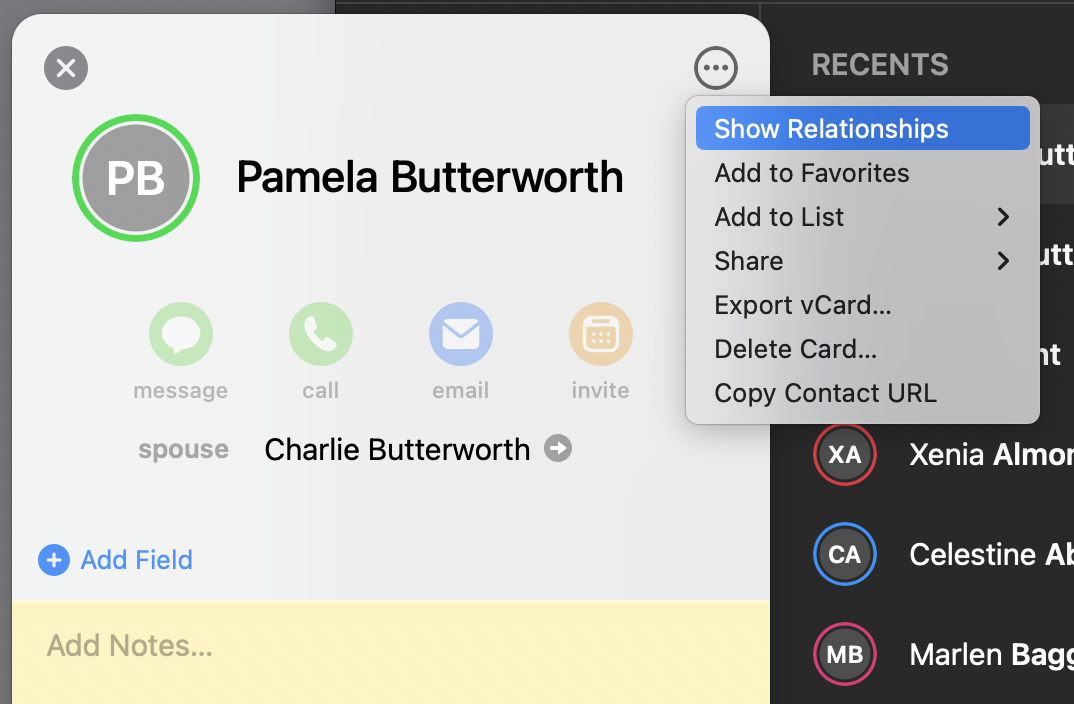
Use the Related Name field to establish a relationship from one card to another, and change the label to reflect the type of relationship between the contacts.
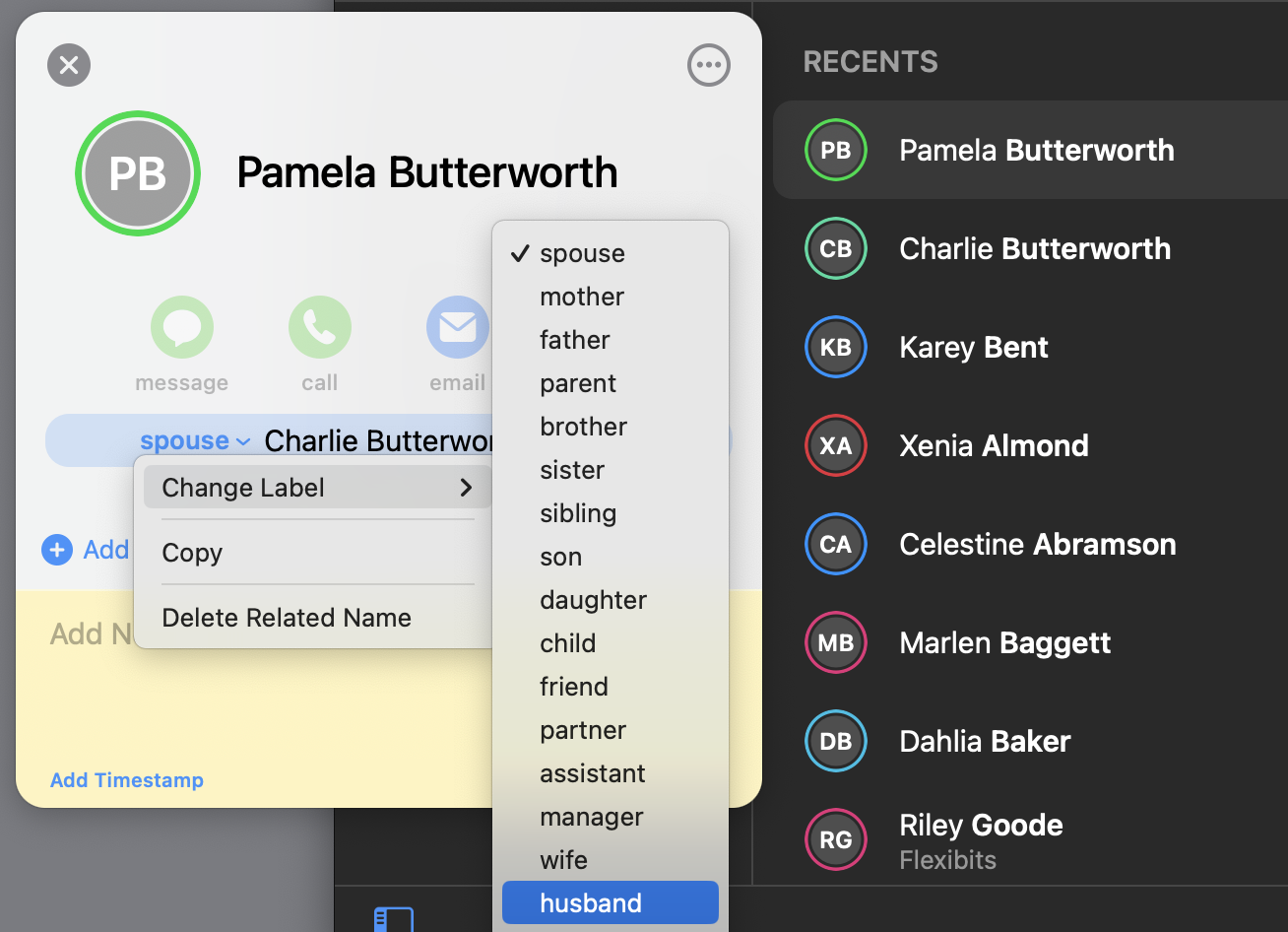
Cardhop's Relationships feature can also display a Microsoft 365 organization chart after adding a Microsoft 365 directory. Go to Cardhop's Settings > Directories to add a Microsoft 365 directory and view the organization chart (see Directories). Approval from your Microsoft 365 administrator may be required for this feature to work.


