Flexibits Hub Overview
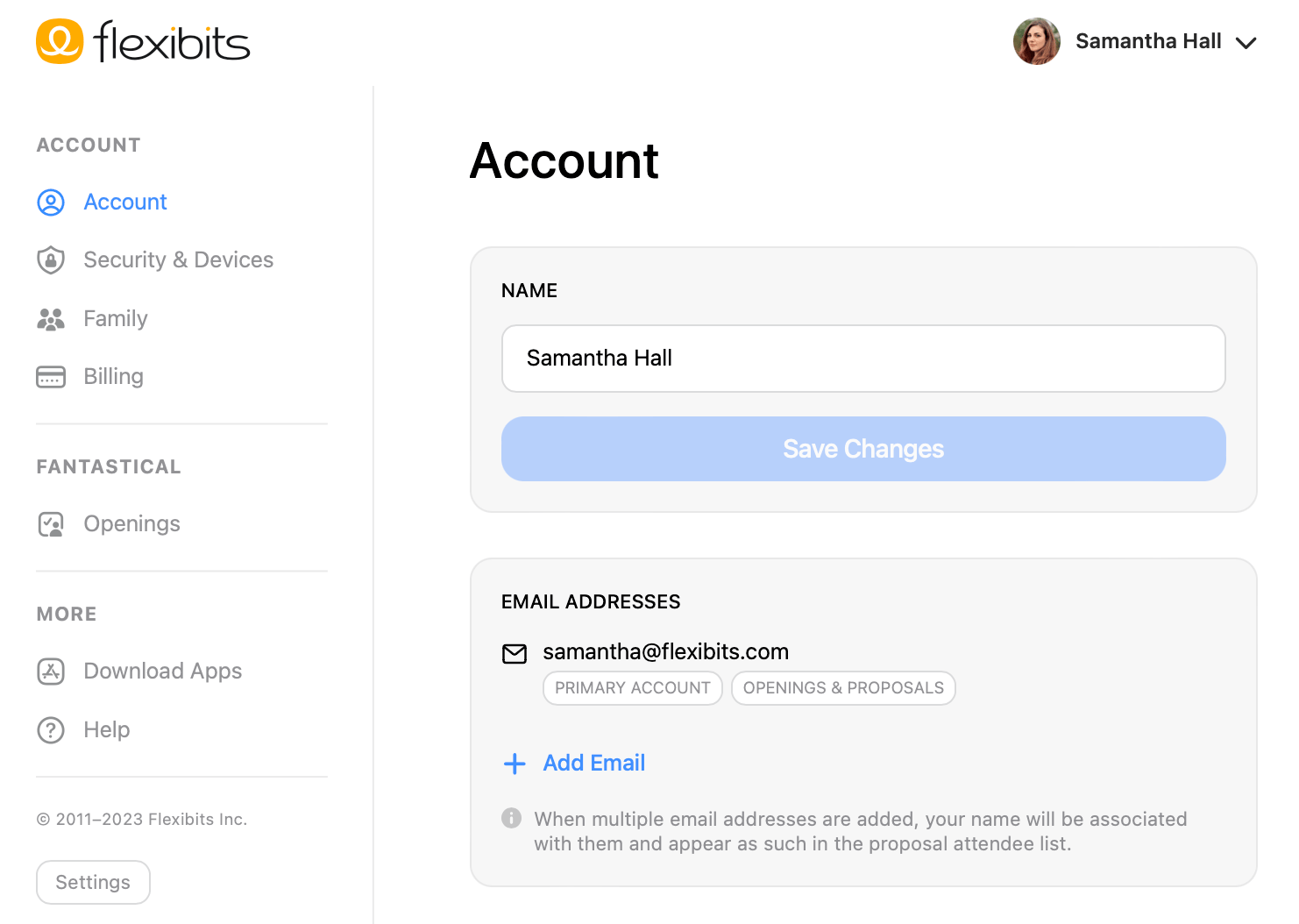
Go to hub.flexibits.com in your browser and login to the account you created when you installed and set-up one of our apps. If you don't have a Flexibits Account yet, you can create a new account here too.
Once you've logged in, you'll be presented with the Hub, which allows you to manage everything related to your Flexibits Account.
In the sidebar to the left of the screen you'll see different account options: Account, Security & Devices, Family, Billing, and Openings. There are also links to download Flexibits apps and contact support.
The Settings button lets you choose the language (from our currently supported list), start day for the week, and time format for your Flexibits Account.
Click your account name in the top-right of the screen to log out of your account.



