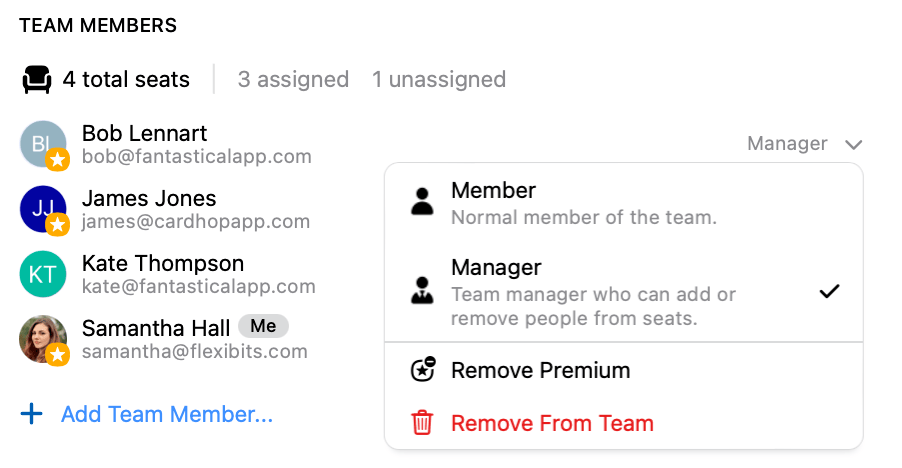Team
Flexibits offers an enterprise subscription option with our Flexibits Premium Team plan. This gives you a main Flexibits Account that is used to purchase and manage multiple subscriptions for your team.
Once you have signed up for a team plan, click the Add Team Member button to invite new members to the plan via email. Your invitee will then be sent an email asking them to join your team plan, and prompting them to create a Flexibits Account or log in to an existing account.
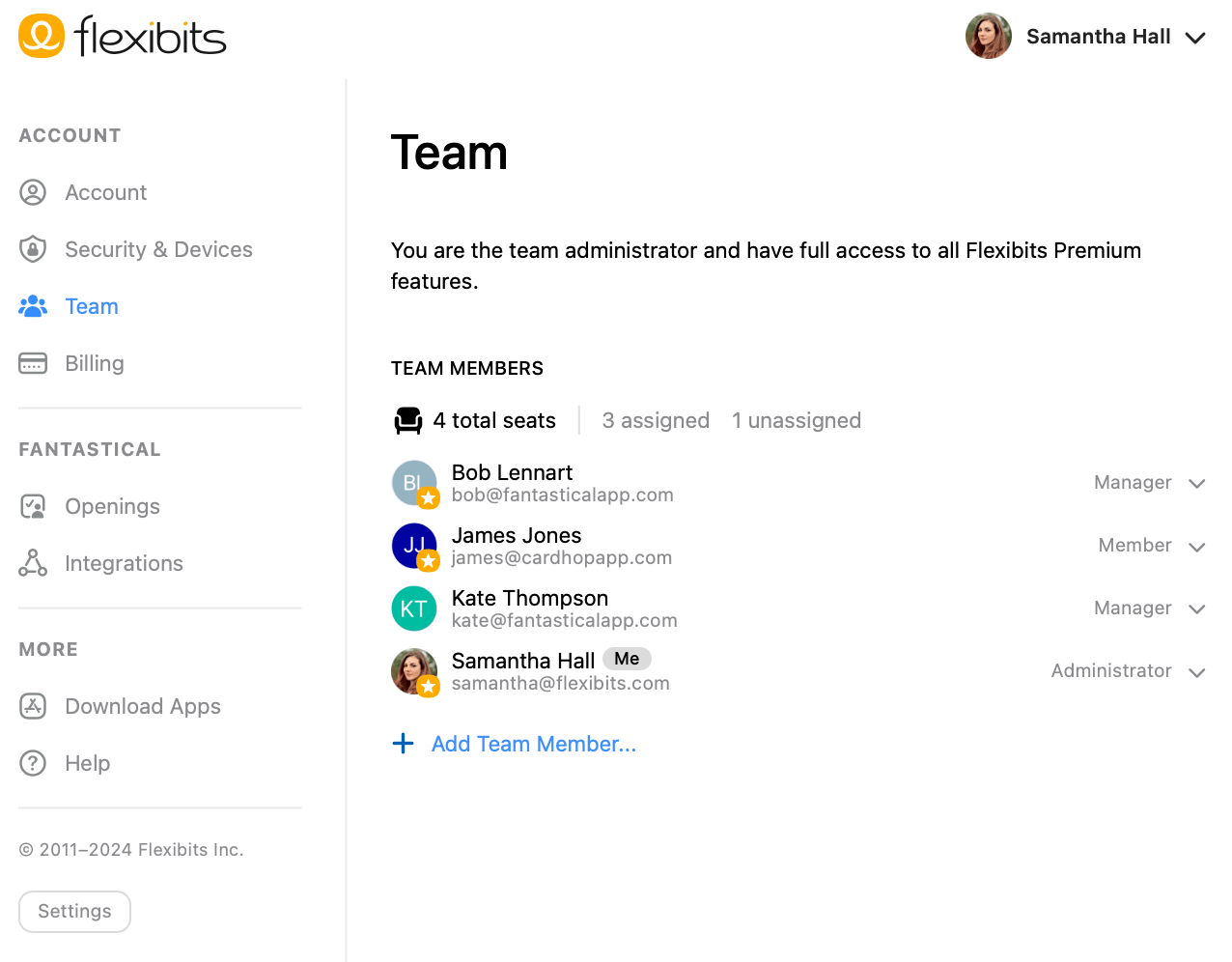
Your team can be managed directly on our website by selecting the Teams section. Here you can add team members if you have unassigned seats, change the role of each member, and add or remove access to Flexibits Premium features for each member.
There are three roles available for members of a team:
-
Administrator: The team owner. Manages billing for the team, adds and removes extra seats, assigns or un-assigns existing seats, adds or removes Flexibits Premium for existing team members. There can only be one administrator on the plan at any time, and changes to this role require contacting Flexibits directly.
-
Manager: Assigns or un-assigns existing seats, adds or removes Flexibits Premium for existing team members. You can have multiple managers on your team.
-
Member: Regular team member that does not have extra privileges.
Administrators and Managers are not required to have access to Flexibits Premium features. This allows them to manage other members of the team without taking up a paid seat.
Regular Members will always be required to occupy a paid seat on the team with access to Flexibits Premium features.
Team members that occupy a paid seat and have access to Flexibits Premium features will be indicated with an orange star.
To edit a team member, click on the role title to the right of their name and use the dropdown menu that appears.