Forward Emails to Fantastical
You can also add events and tasks in Fantastical directly from your email. To begin, forward emails to [email protected] from any email address linked with your Flexibits Account. If you want to forward emails from multiple email addresses you can add additional emails to your Flexibits Account at hub.flexibits.com.
Once an email has been forwarded, Fantastical will convert the information into an event or task, and show it as a notification in the app.
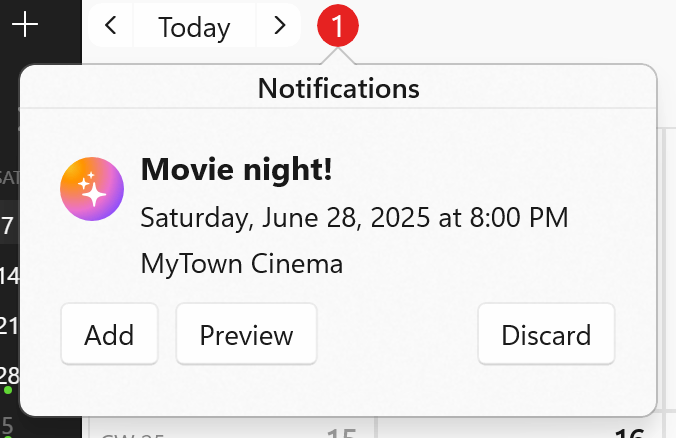
You have the option to preview the information from the notification, then add it to Fantastical to view your event/task on your calendar.
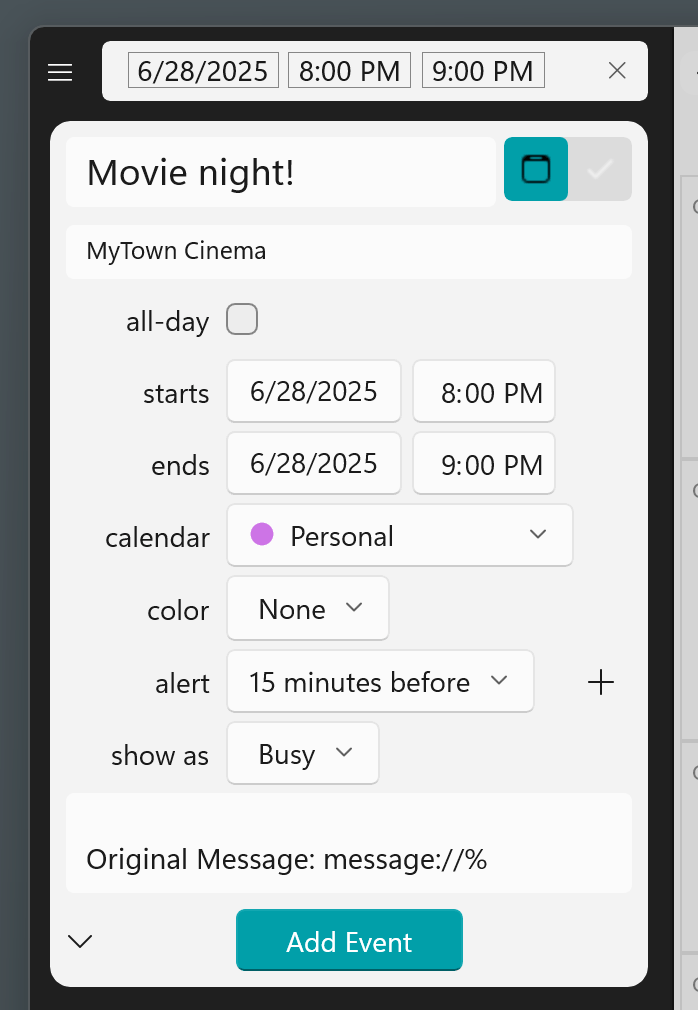
What kind of emails can be forwarded
You can send anything you want! Fantastical will try to detect events in any email you send. It can also detect multiple events from one email.
You can even add instructions to your forwarded email. For example, if you want to block off time to collaborate with a team member you can forward the email and include when to schedule it.
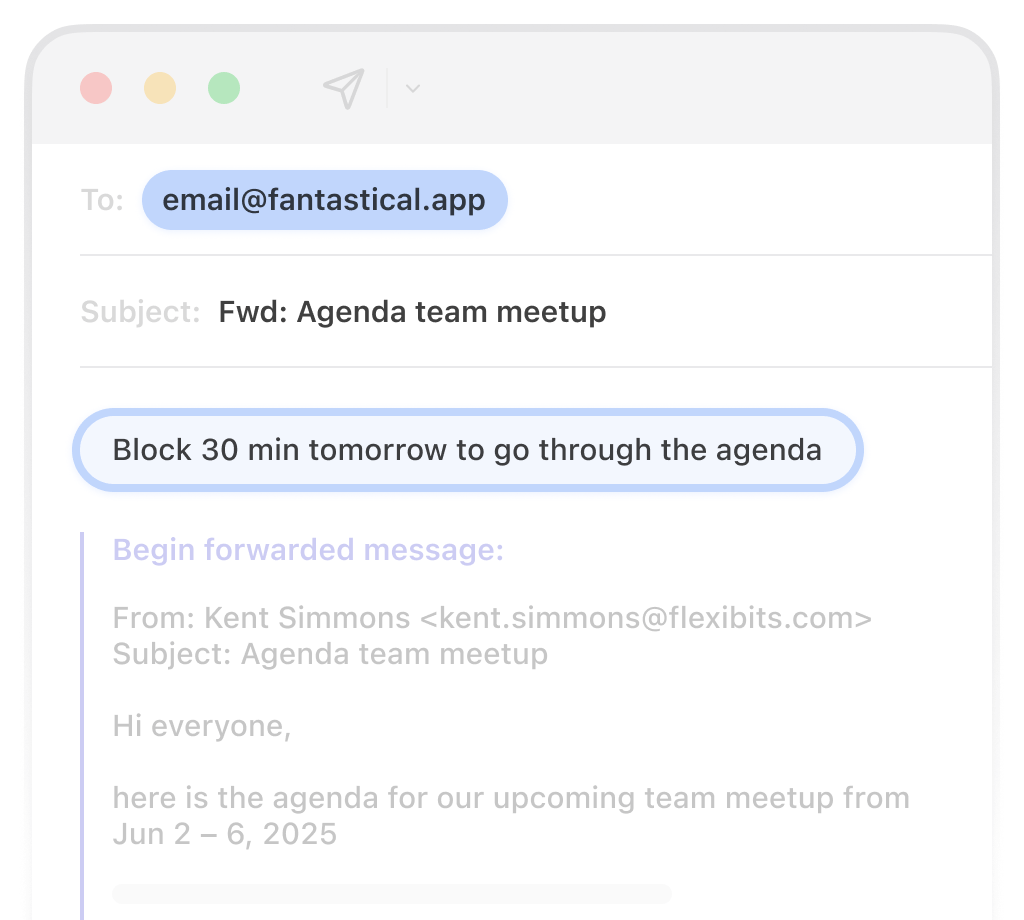
Here are some examples of emails that you might want to forward:
✈️ Flight confirmations
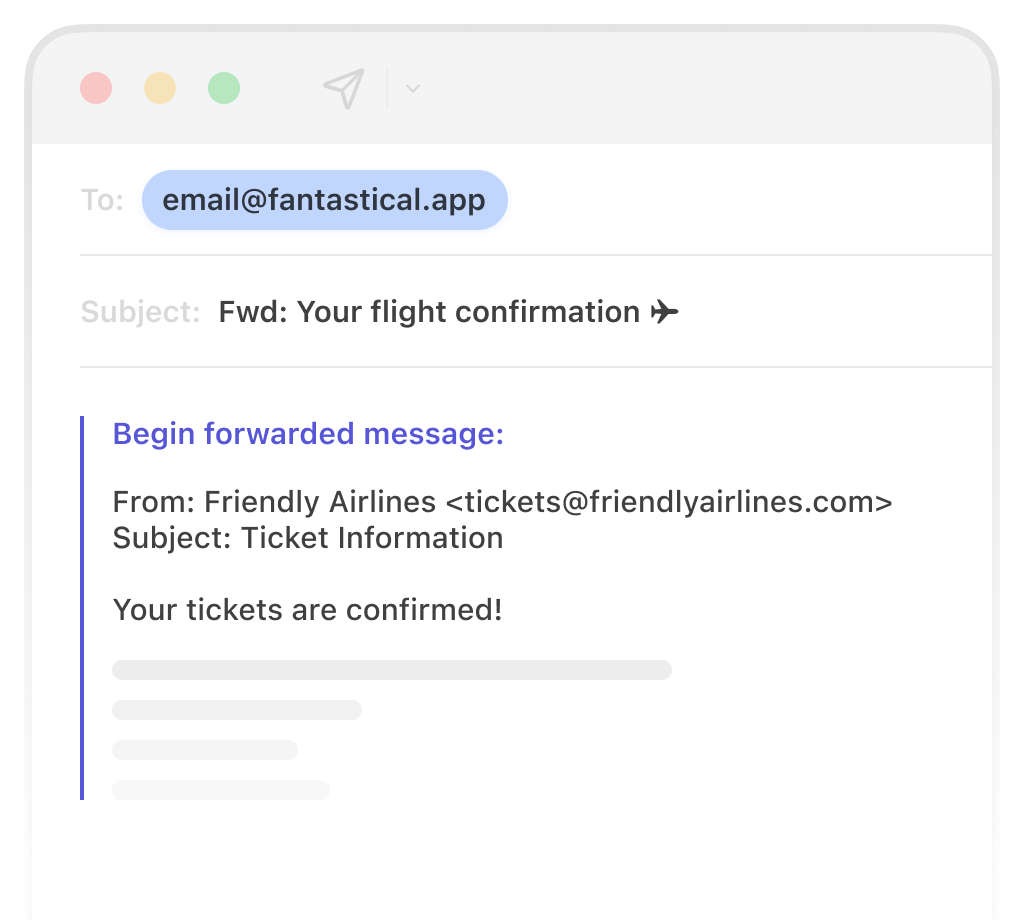
🎸 Concert tickets
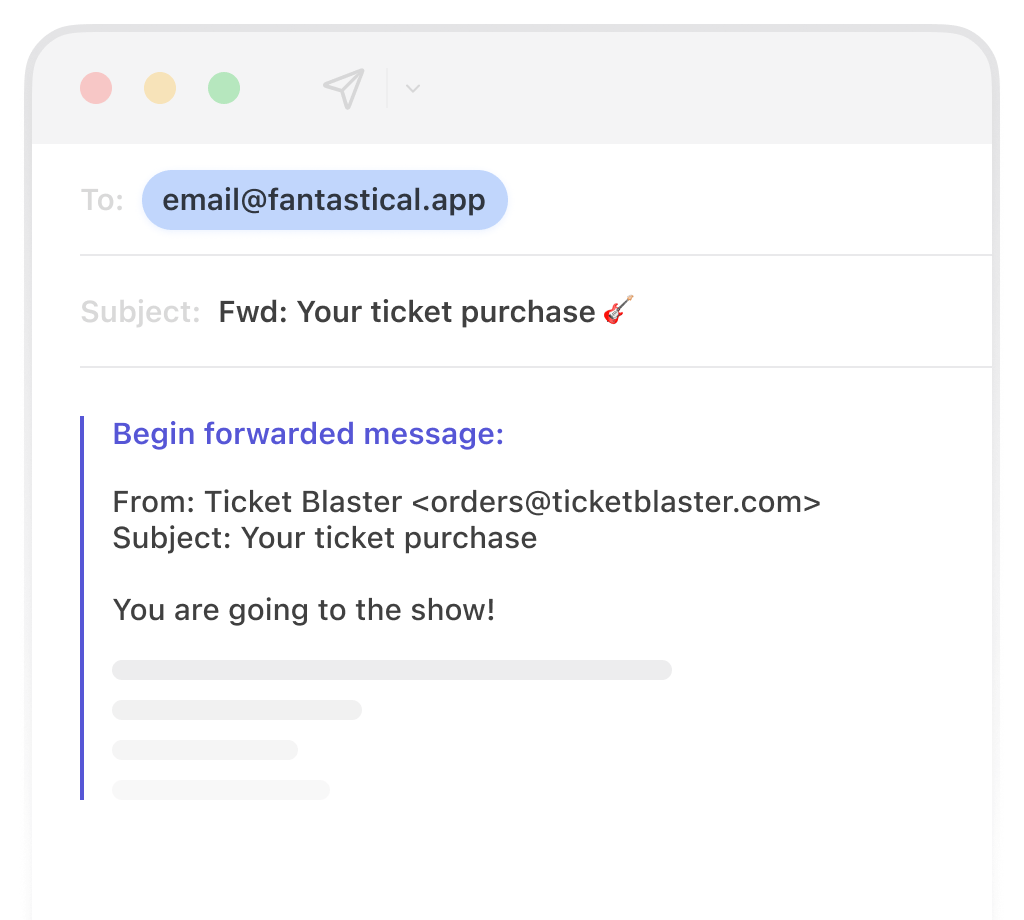
🎊 Personal events, such as weddings, birthday parties, or barbecues
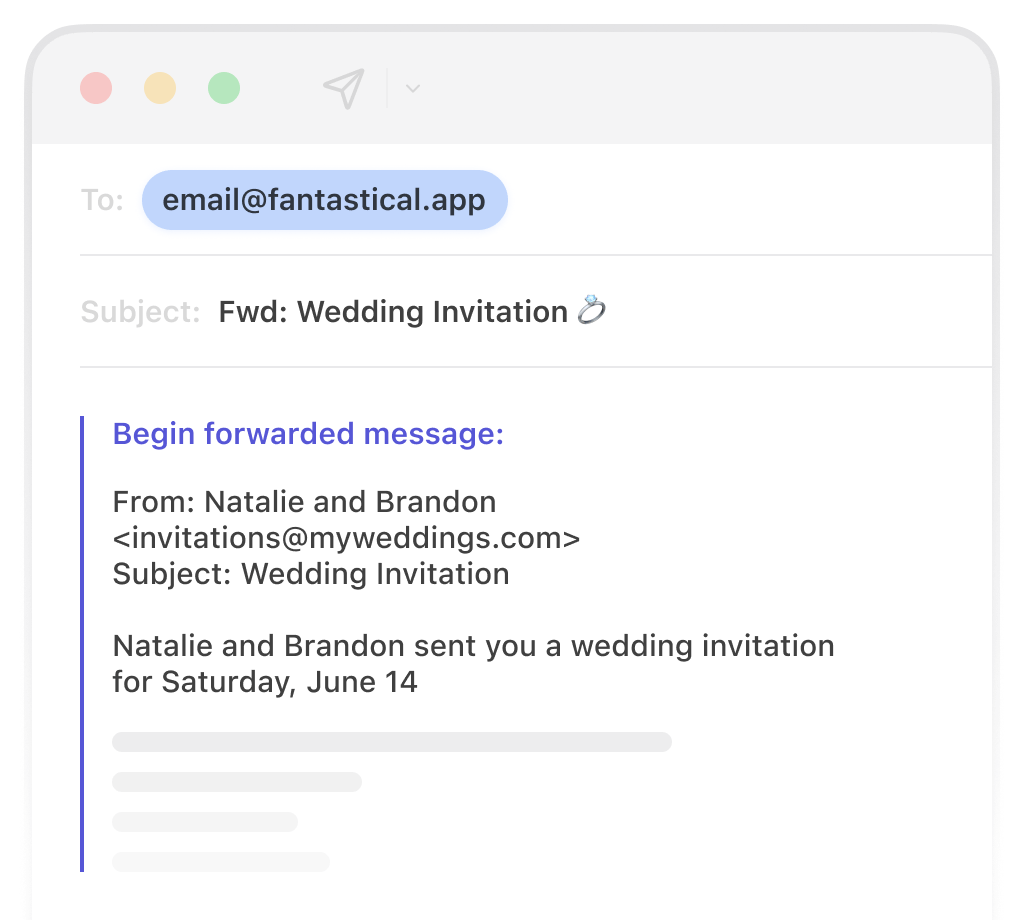
⚽️ Emails with multiple events, such as a schedule of upcoming sports games or practices
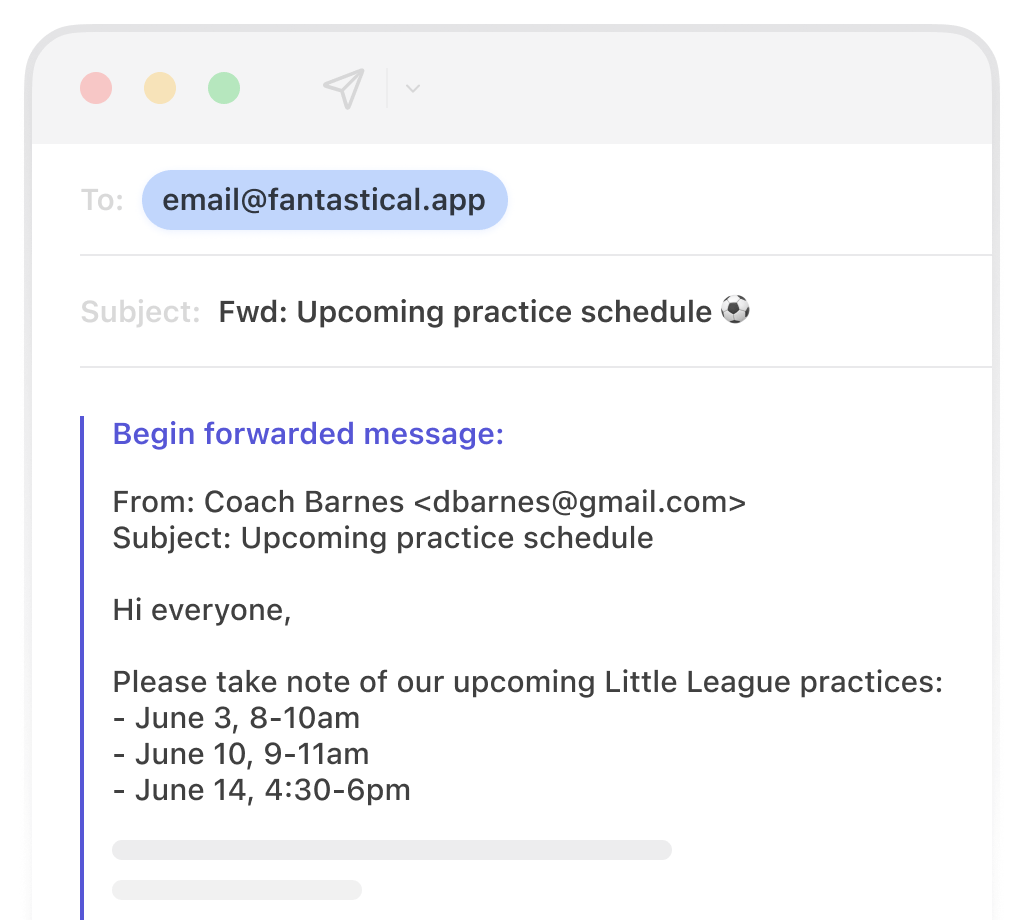
Privacy for emails you forward
Emails are processed by Flexibits servers and Google Cloud and then deleted immediately after they are processed. Emails are not used or retained by Flexibits or Google Cloud for AI training purposes.
Events that are detected in emails are stored on Flexibits servers and deleted when you add or discard them in Fantastical.
We only receive the data in forwarded emails, we do not have access to any of your other emails. Think of it like sending an email to someone you know. They only receive what's in the email you send, and nothing else.


