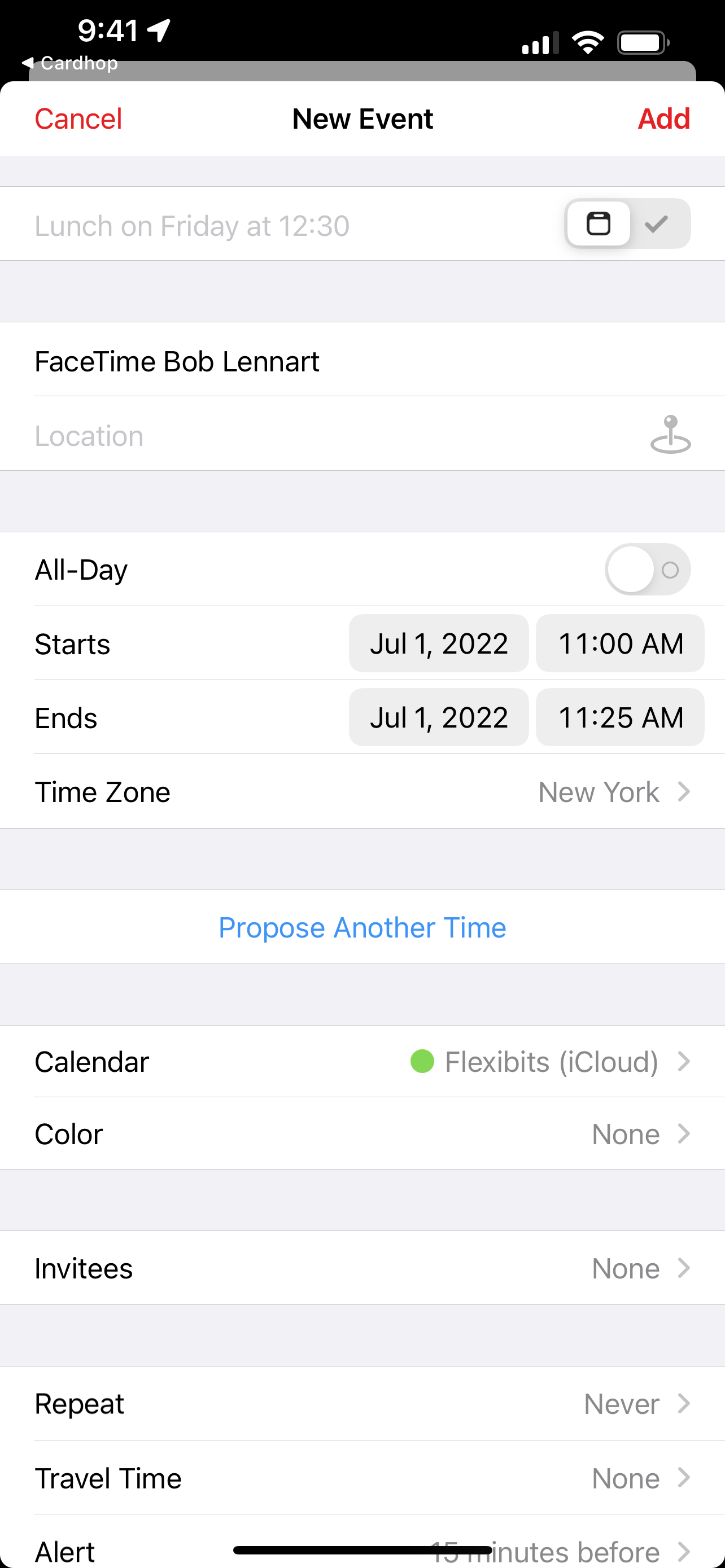Fantastical Integration
Cardhop can integrate with Fantastical to quickly invite a contact or list to a calendar event, or create events and tasks in Fantastical from Cardhop actions.
Inviting contacts to Fantastical events
To invite contacts to new events in Fantastical, simply type "invite" or "fantastical" into Cardhop followed by the name of a contact or list. Then select the email address you want to use for the invite.
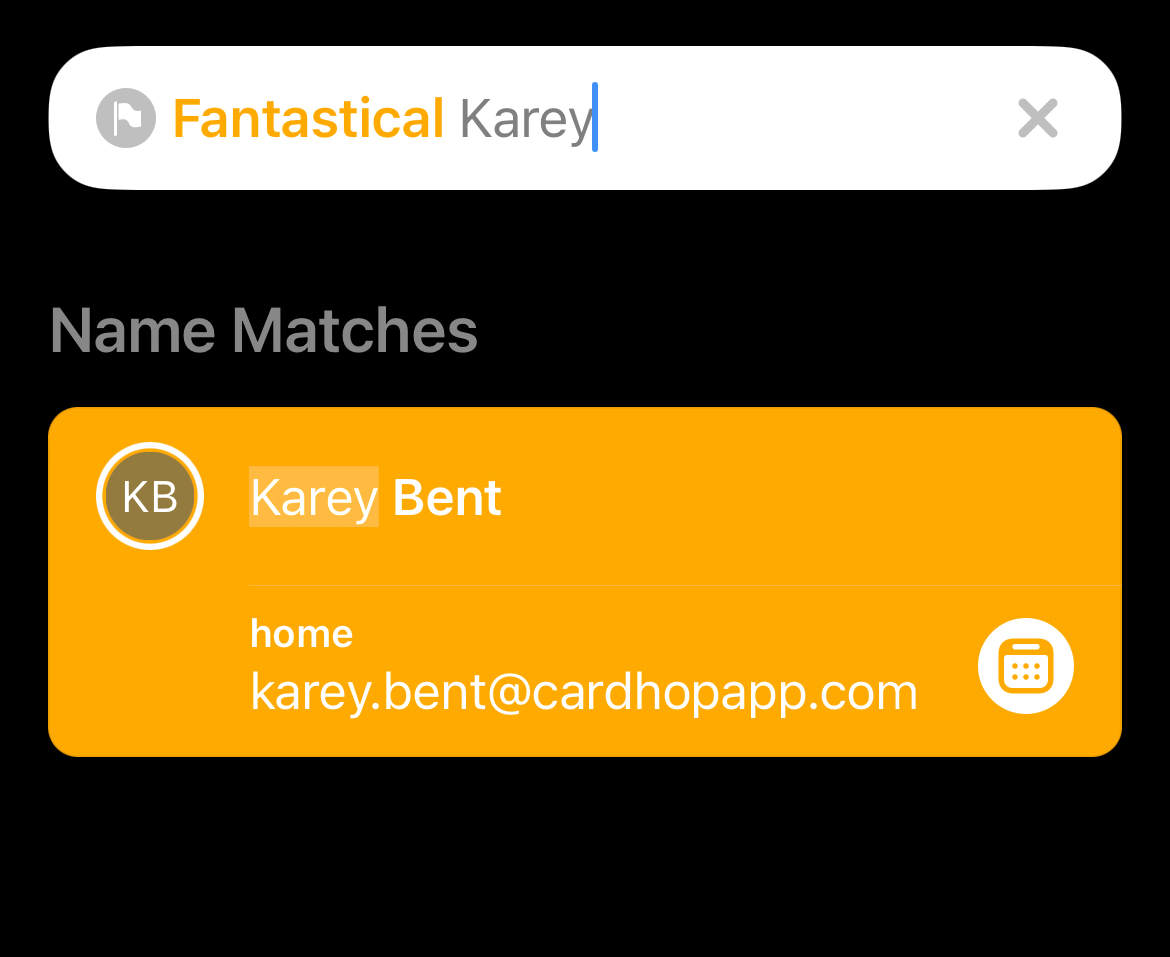
You'll then be taken to Fantastical and a new event creation window will appear, with your chosen contact(s) automatically added to Fantastical's Add Invitees section. Type any remaining event details into Fantastical's natural language parser and tap Add to create the event and send the invite.
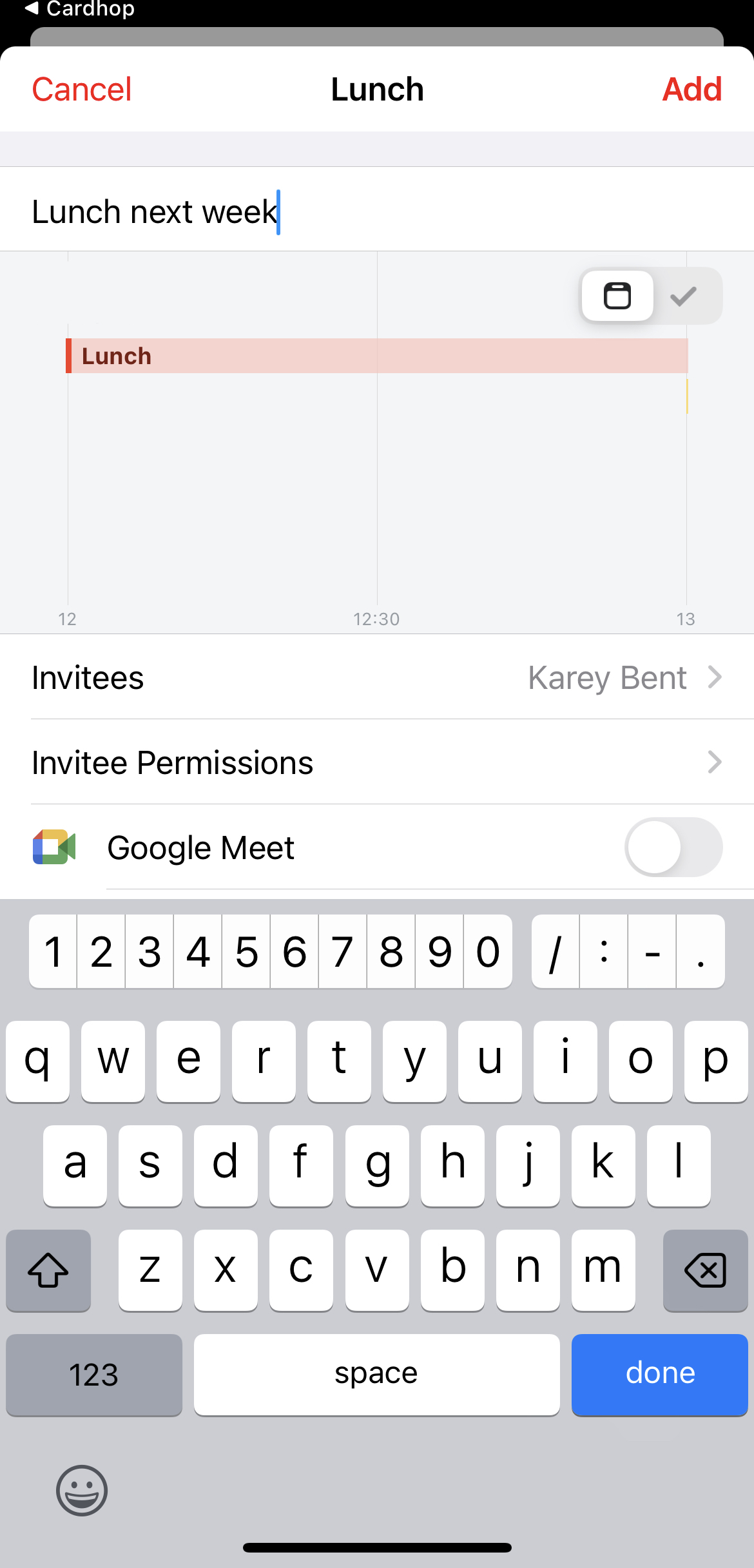
Creating events and tasks in Fantastical from Cardhop actions
To create a task in Fantastical, simply type “task”, “todo”, or “reminder” into Cardhop followed by the Cardhop action you want to use, and the name of the contact.
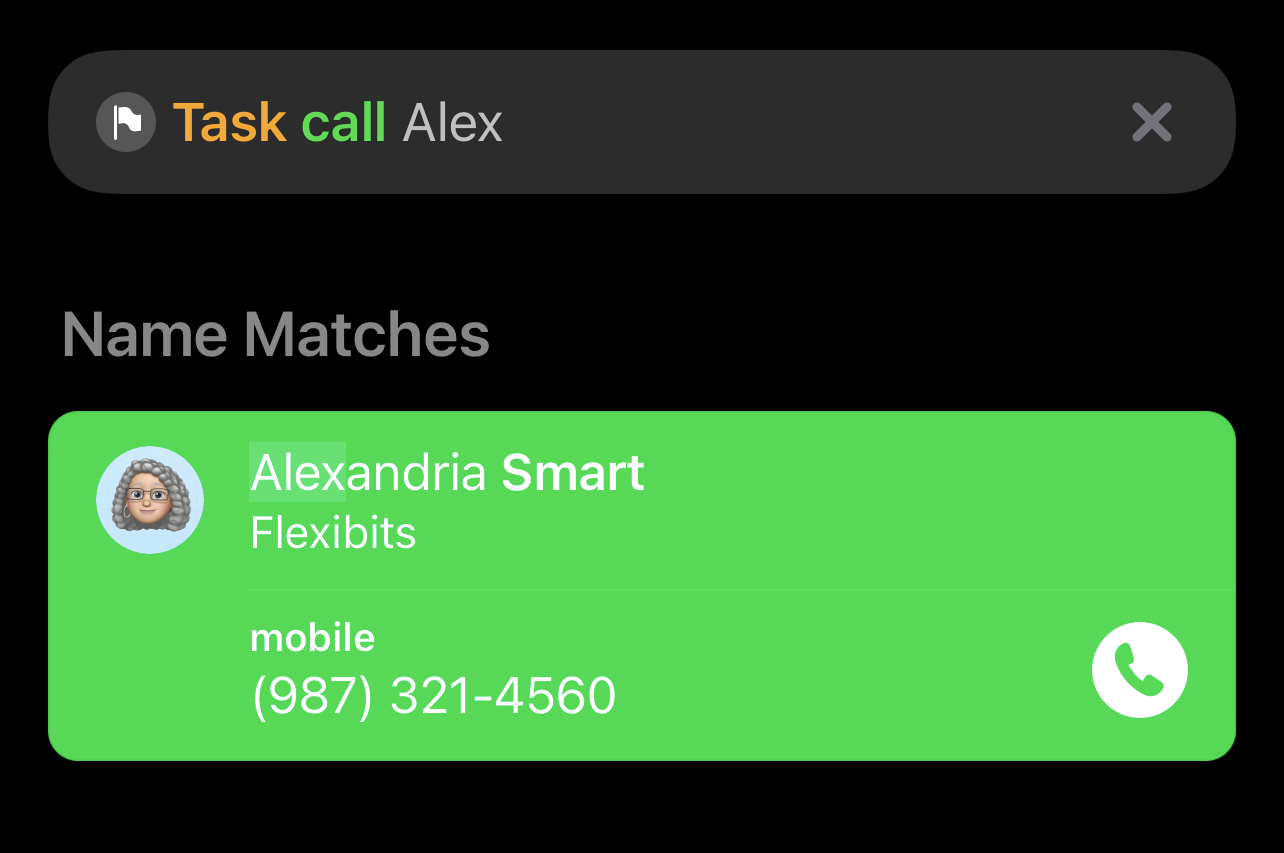
You’ll then be taken to Fantastical and a new task creation window will appear. Add any remaining details, and tap Add to create the task in Fantastical
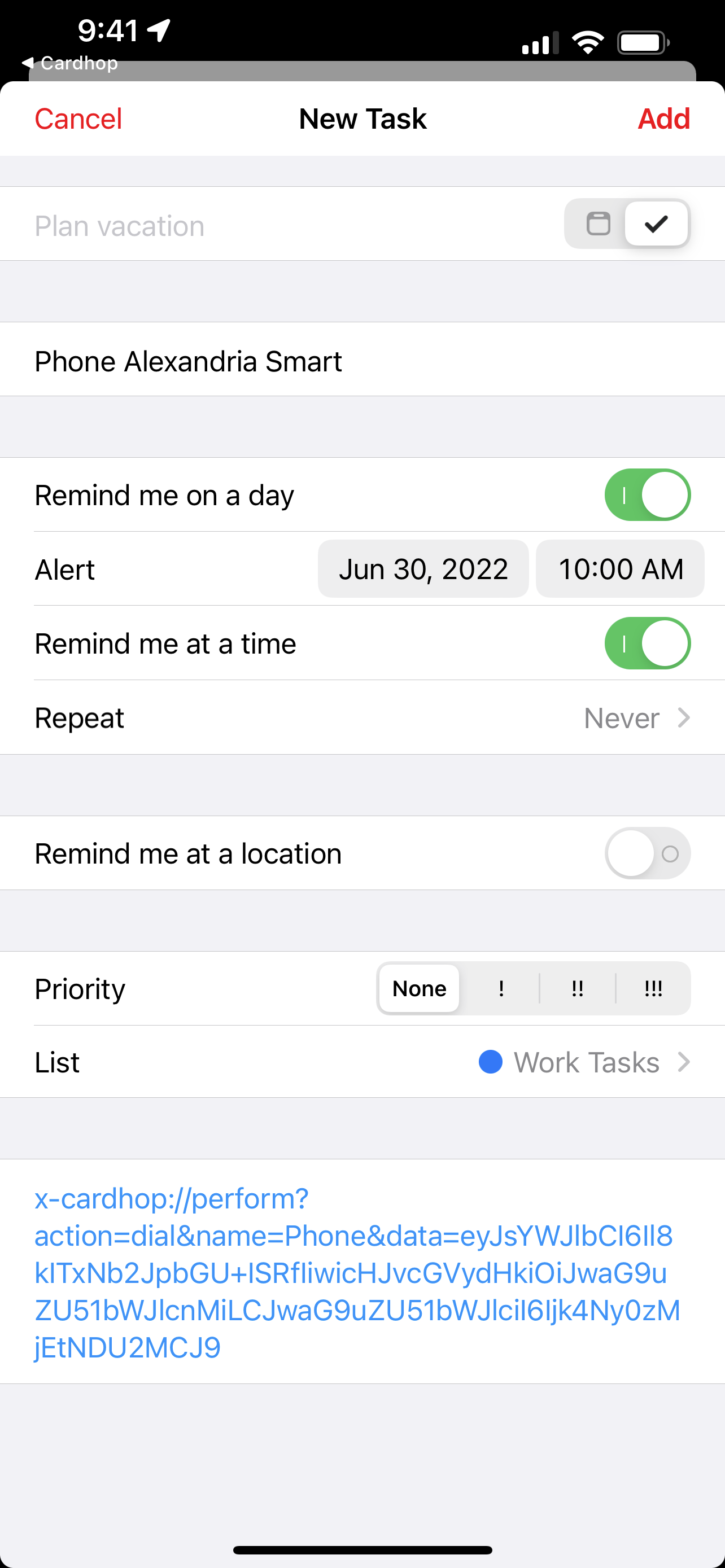
To create an event in Fantastical, simply type “event” or “calendar” into Cardhop, followed by the Cardhop action you want to use and the name of the contact
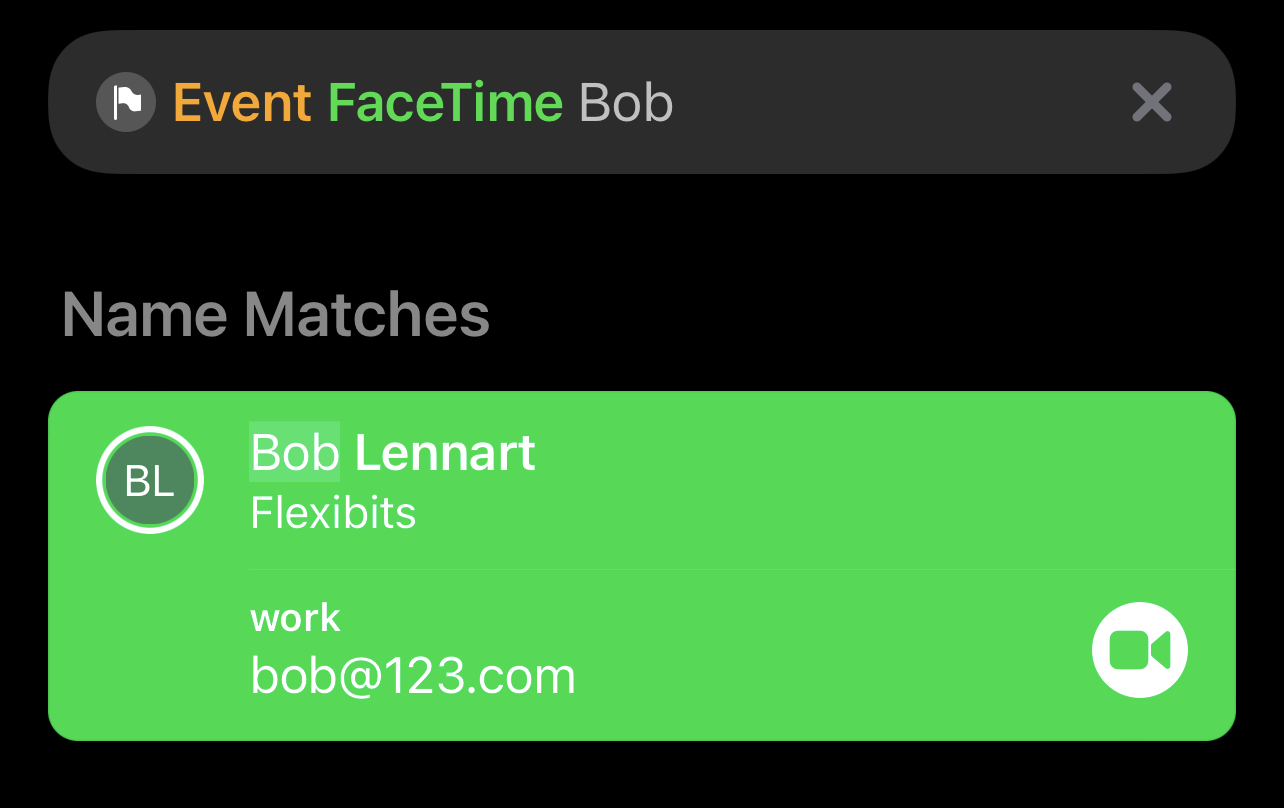
You’ll then be taken to Fantastical and a new event creation window will appear. Add any remaining details, and tap Add to create the event in Fantastical