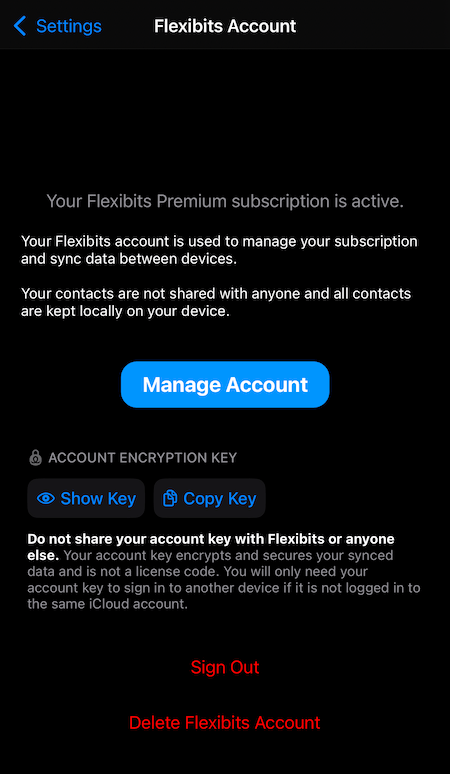Account Key
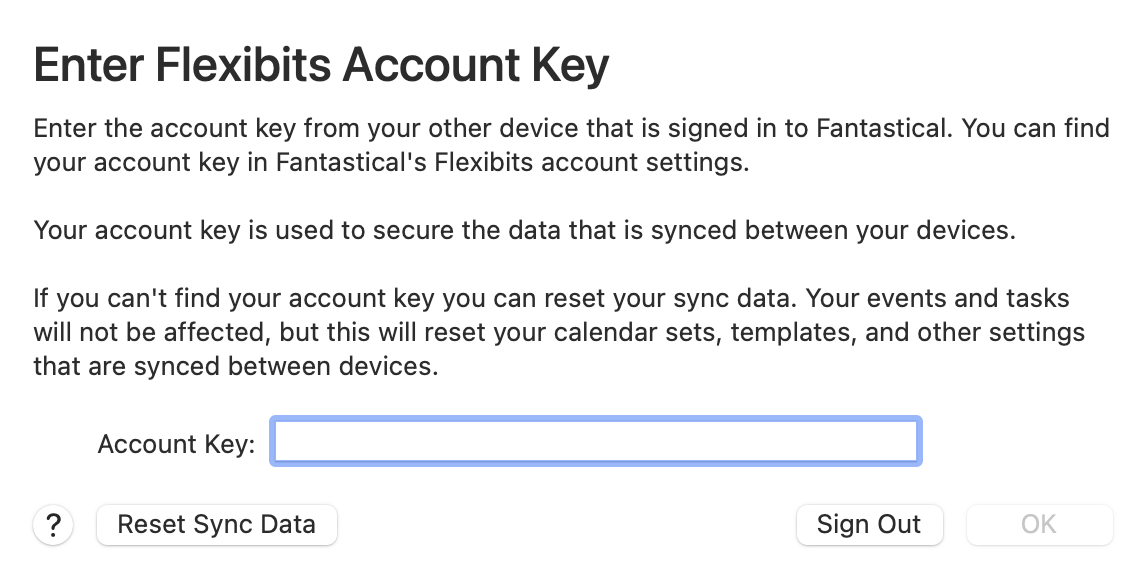
If you are signing in to your Flexibits Account in Fantastical on a device that does not have iCloud enabled, or that is signed in to a different iCloud account, you will be asked to enter your Flexibits Account Key.
This is referring to your Flexibits Account Encryption Key, which is used to secure your synced data across devices that are not using the same iCloud account. The Flexibits Account Encryption Key is not a license code or serial number.
It is very important that you never share this key with anyone as it encrypts and protects your data. Flexibits does not have access to this key and we will never ask you to send the key to us.
Your Account Encryption Key is located in your Flexibits Account information on each app. To access it use the following steps:
- Fantastical on the Mac: Settings > Flexibits Account tab
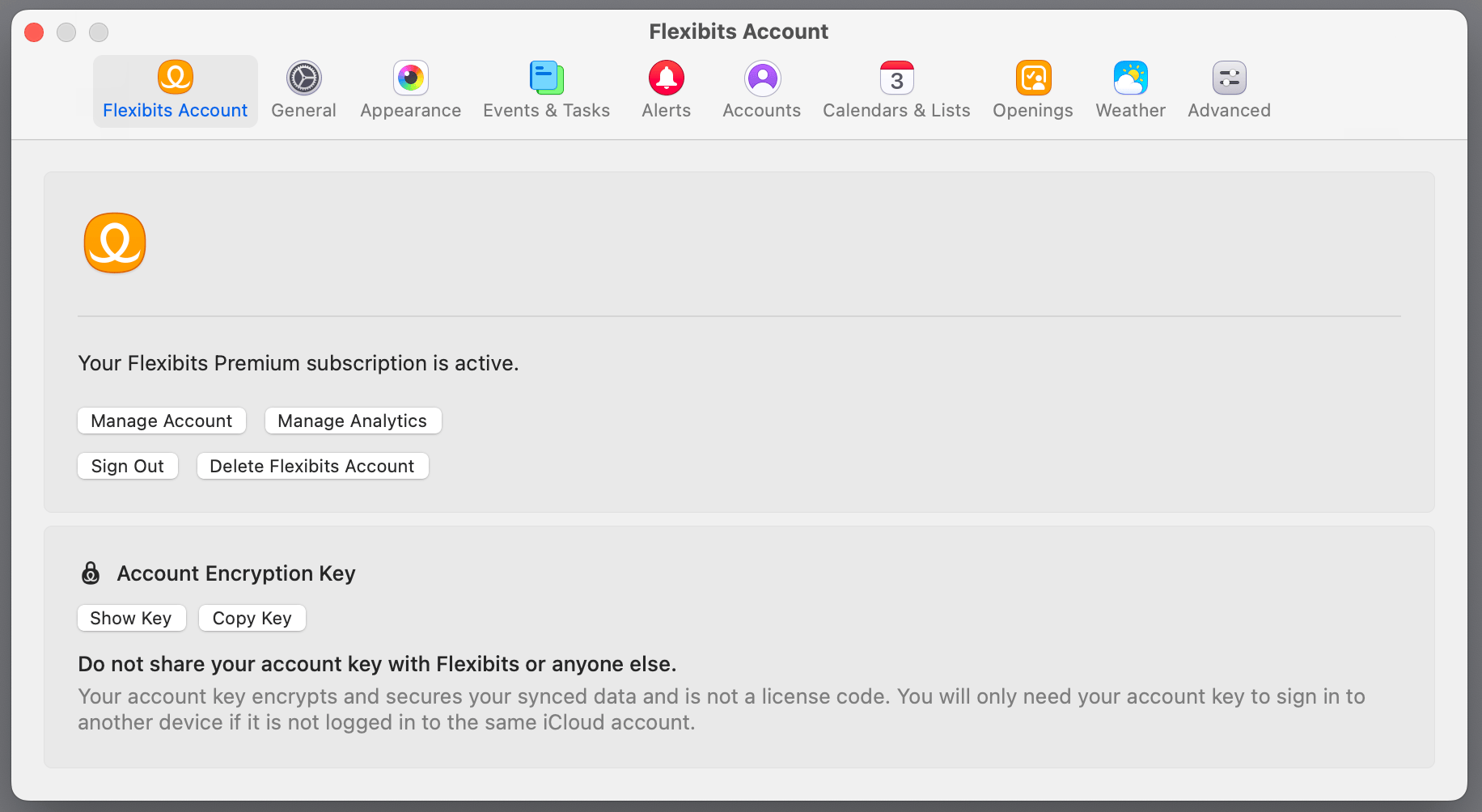
- Fantastical for Windows: Settings > Flexibits Account tab
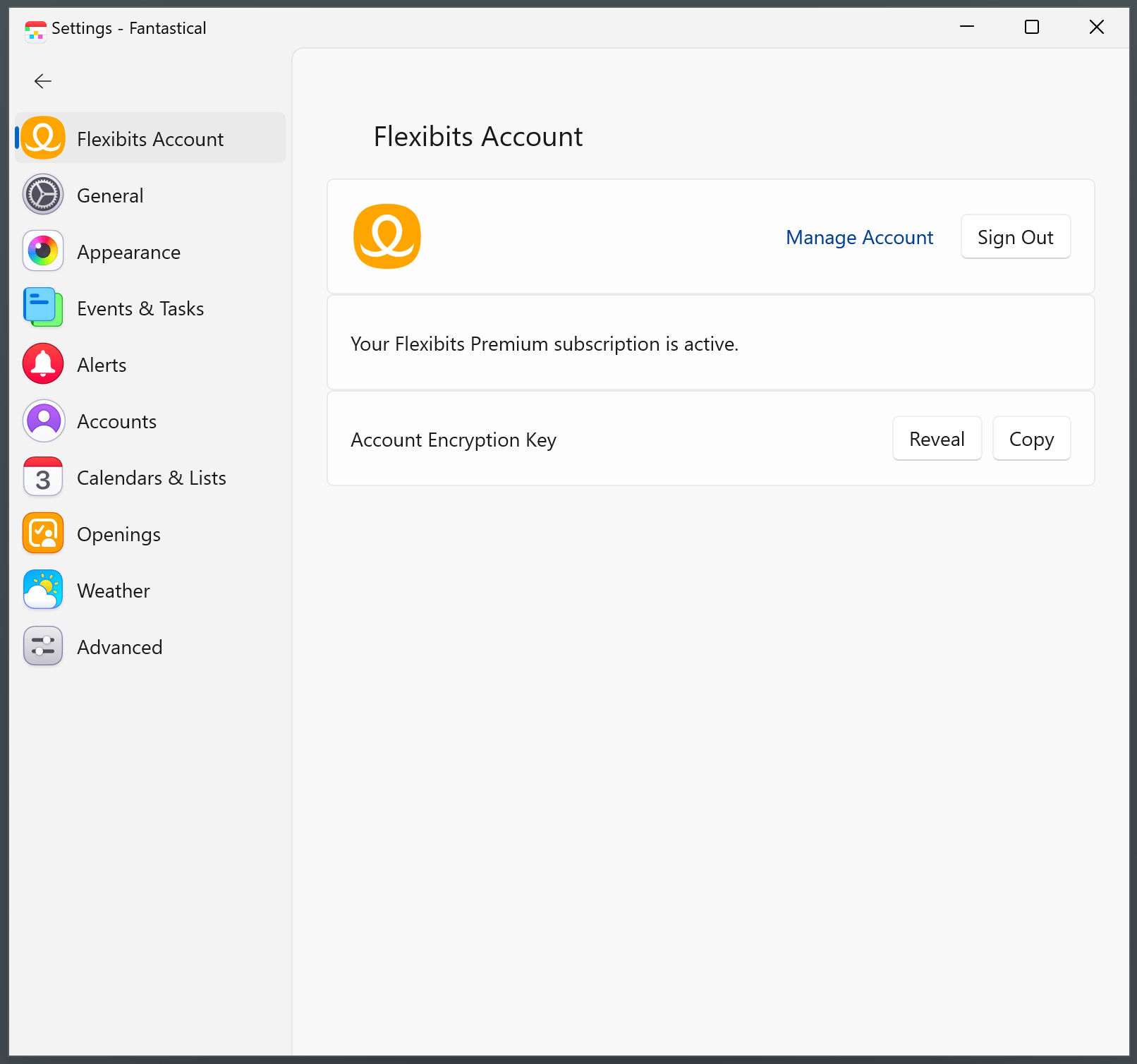
- Fantastical on iOS/iPadOS/VisionOS: Settings > Flexibits Account
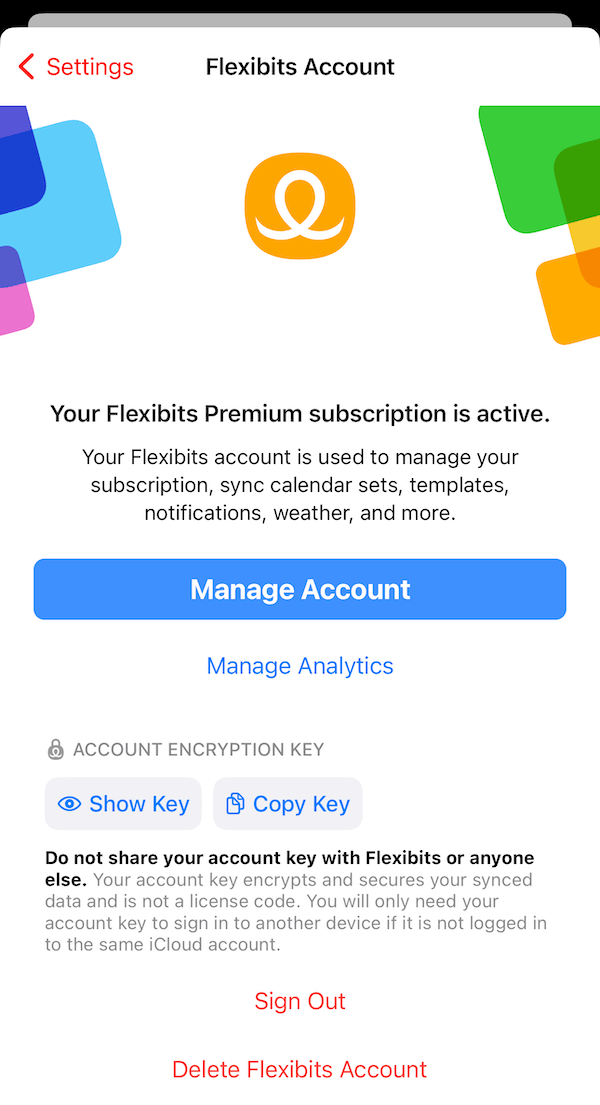
- Cardhop on the Mac: Settings > Flexibits tab
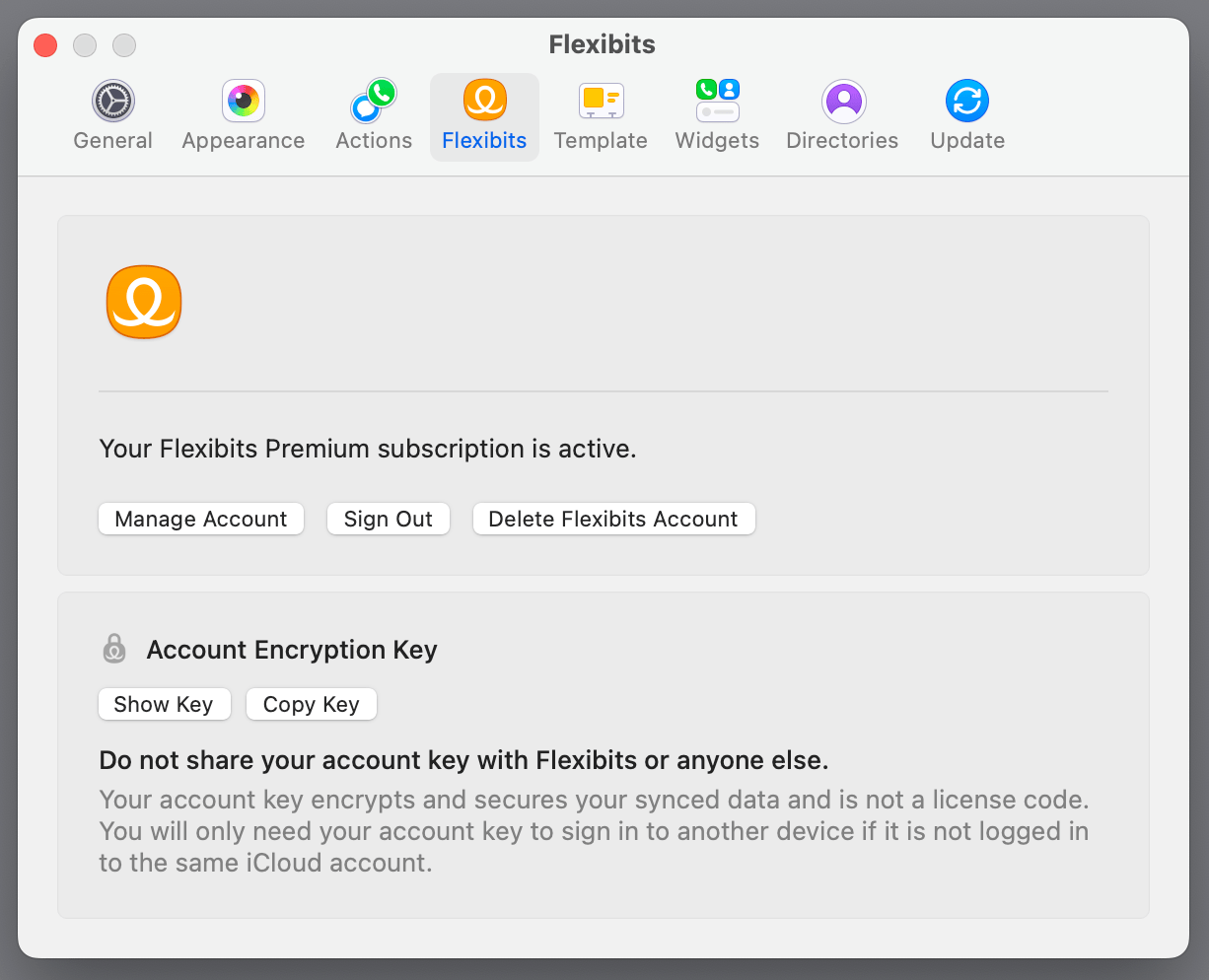
- Cardhop on iOS/iPadOS/VisionOS: Settings > Flexibits Account