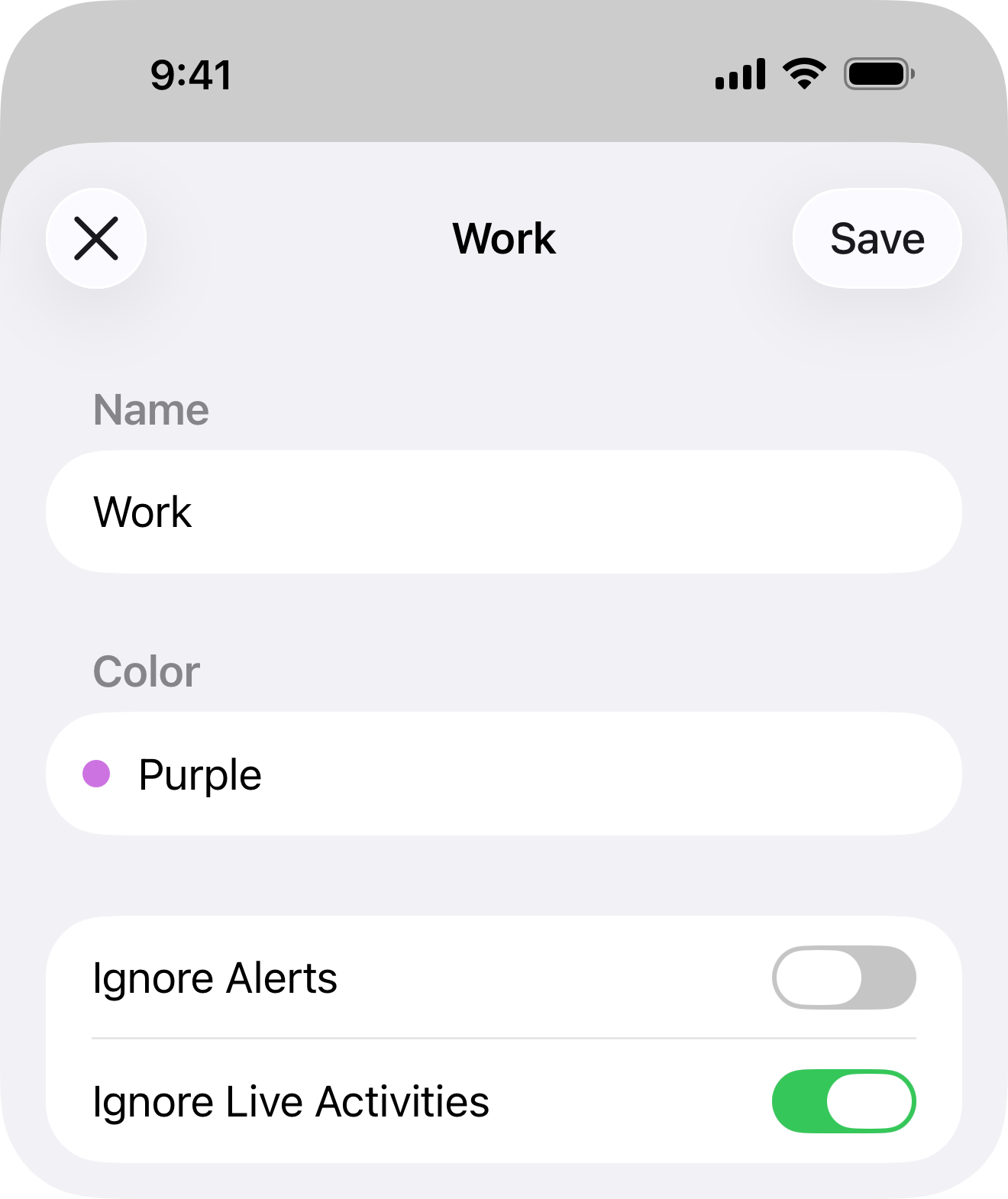Live Activities
When using the Live Activities feature you will see a notification on your lock screen and in the Dynamic Island, if available on your device, that gives you real time updates on events in a specific time frame that you choose.
Live Activities for Fantastical are enabled by default, however if you would like to make any changes just open the iOS Settings app, tap Apps (if you are running iOS 18 or above), tap Fantastical, and then tap Live Activities.
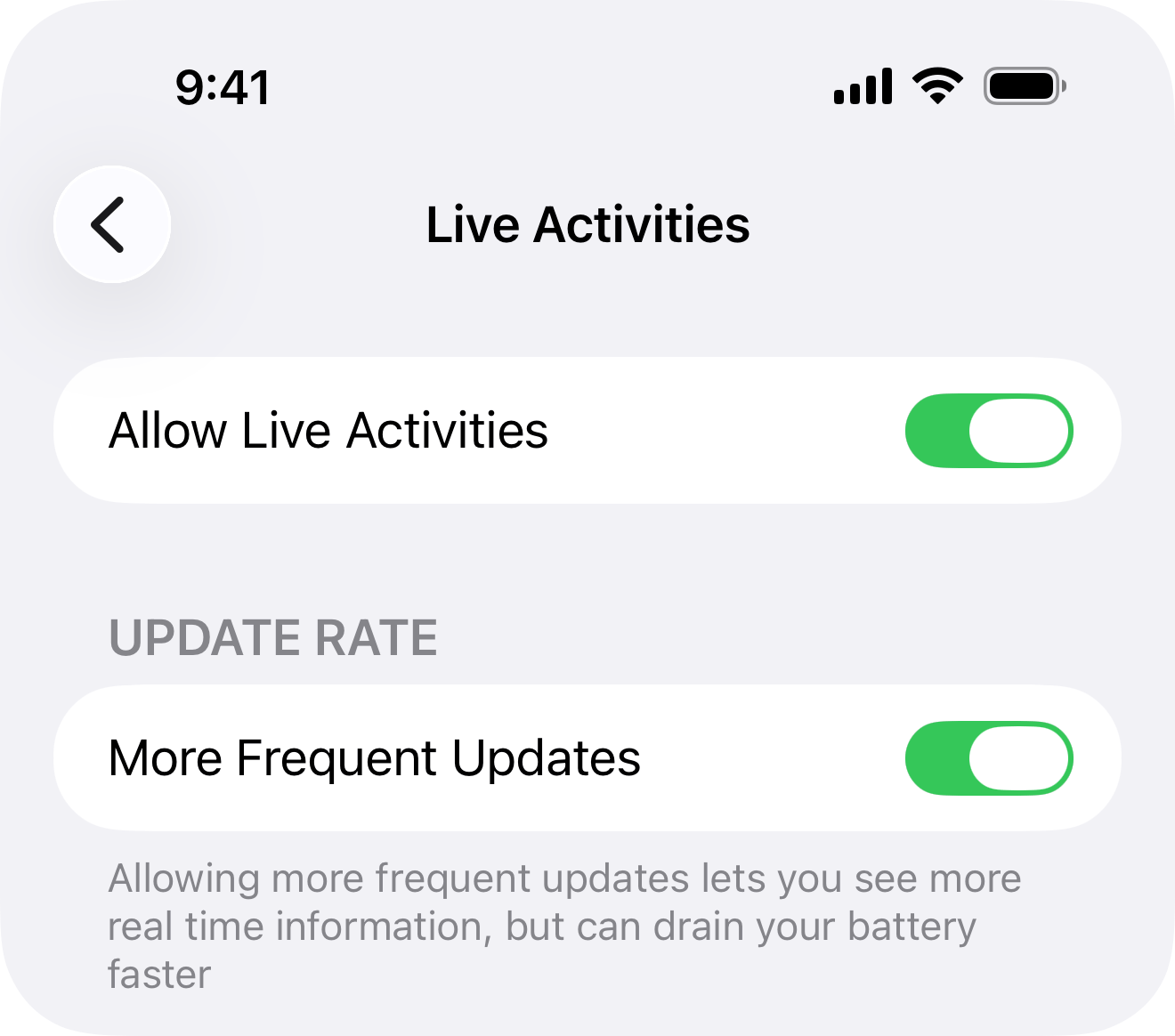
- Allow Live Activities: Allows you to enable or disable the Live Activities option for Fantastical.
- More Frequent Updates: Allows Fantastical to send push notifications in the background. Please note, if this option is disabled the Live Activity push notifications could be deferred to a later time causing your Live Activity to not be updated.
Enable automatic Live Activities
In Fantastical, you can enable Live Activities to start automatically by going to the Alerts & Notifications tab in Fantastical's Settings and tapping Live Activities. Toggle on the option for Start for Upcoming Events, and then choose the time frame for your Live Activity event window. Fantastical will start with the first event on your schedule that matches this setting, and then run in the background without intervention while moving through all relevant events.
Please note: In order to see Live Activities for Fantastical, you do need to open Fantastical at least once and then leave the app running in the background.
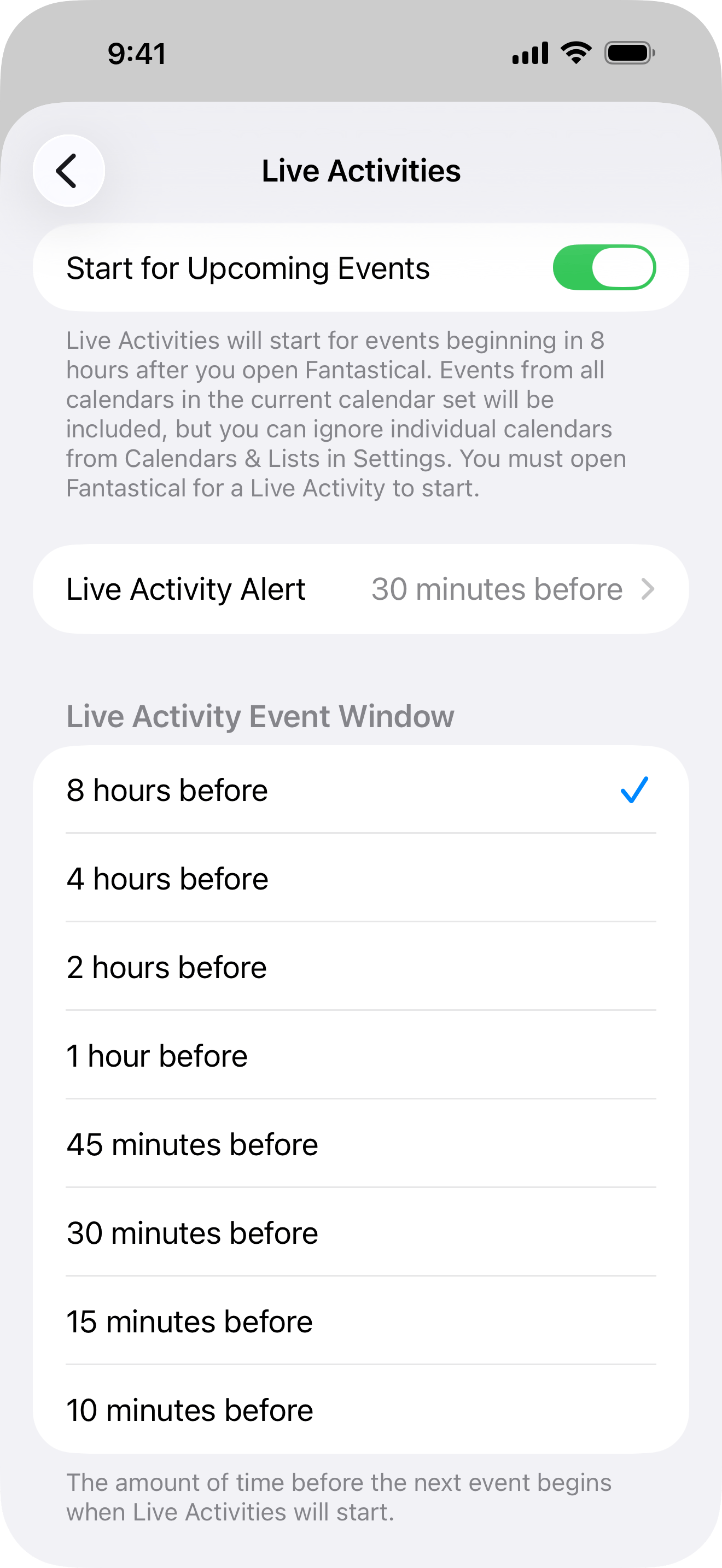
Enable Live Activities manually per event
If you prefer to start a Live Activity manually, leave the option for Start for Upcoming Events toggled off in the Alerts & Notifications tab. Then all you need to do is tap and hold on the event and then tap the option for Start Live Activity in the pop up menu that appears.
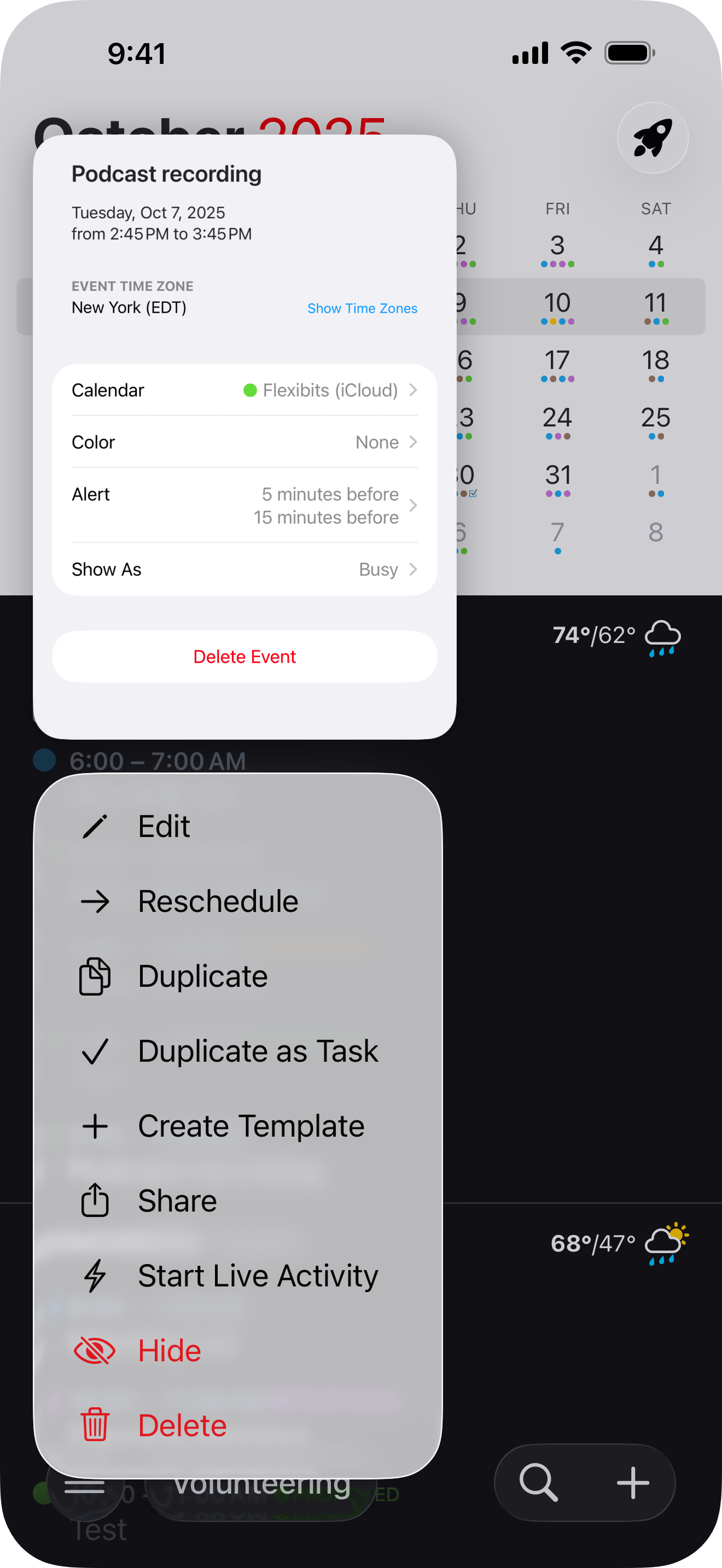
Turn off Live Activities for a specific calendar
If you have a specific calendar that you never want to see Live Activities for, you can disable the feature on a per calendar basis directly in Fantastical.
Start by going to the Calendars & Lists tab in Fantastical's Settings, and tap the red i to the right of the calendar name you want to make changes to.
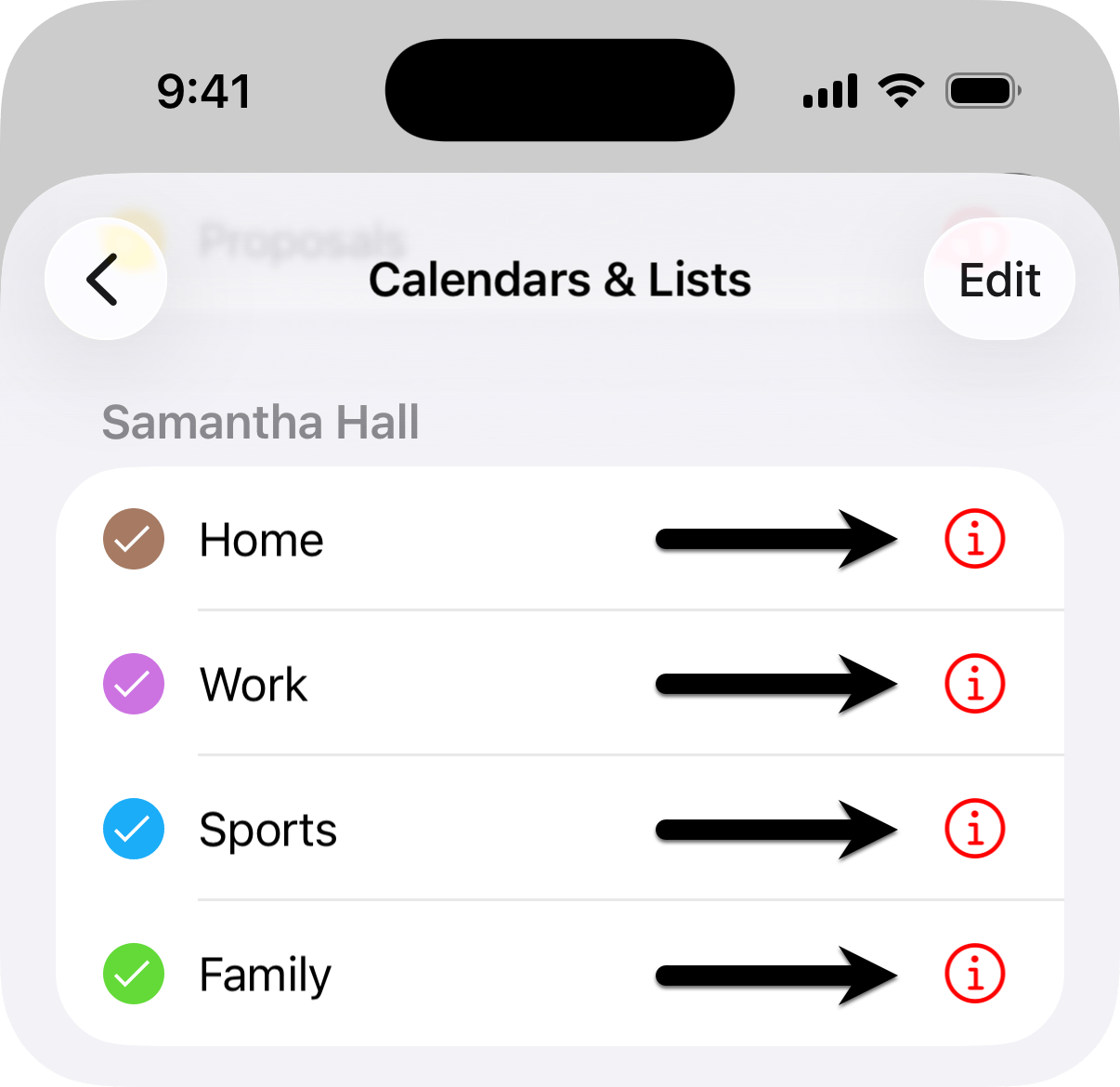
Then, toggle on the option for Ignore Live Activities.