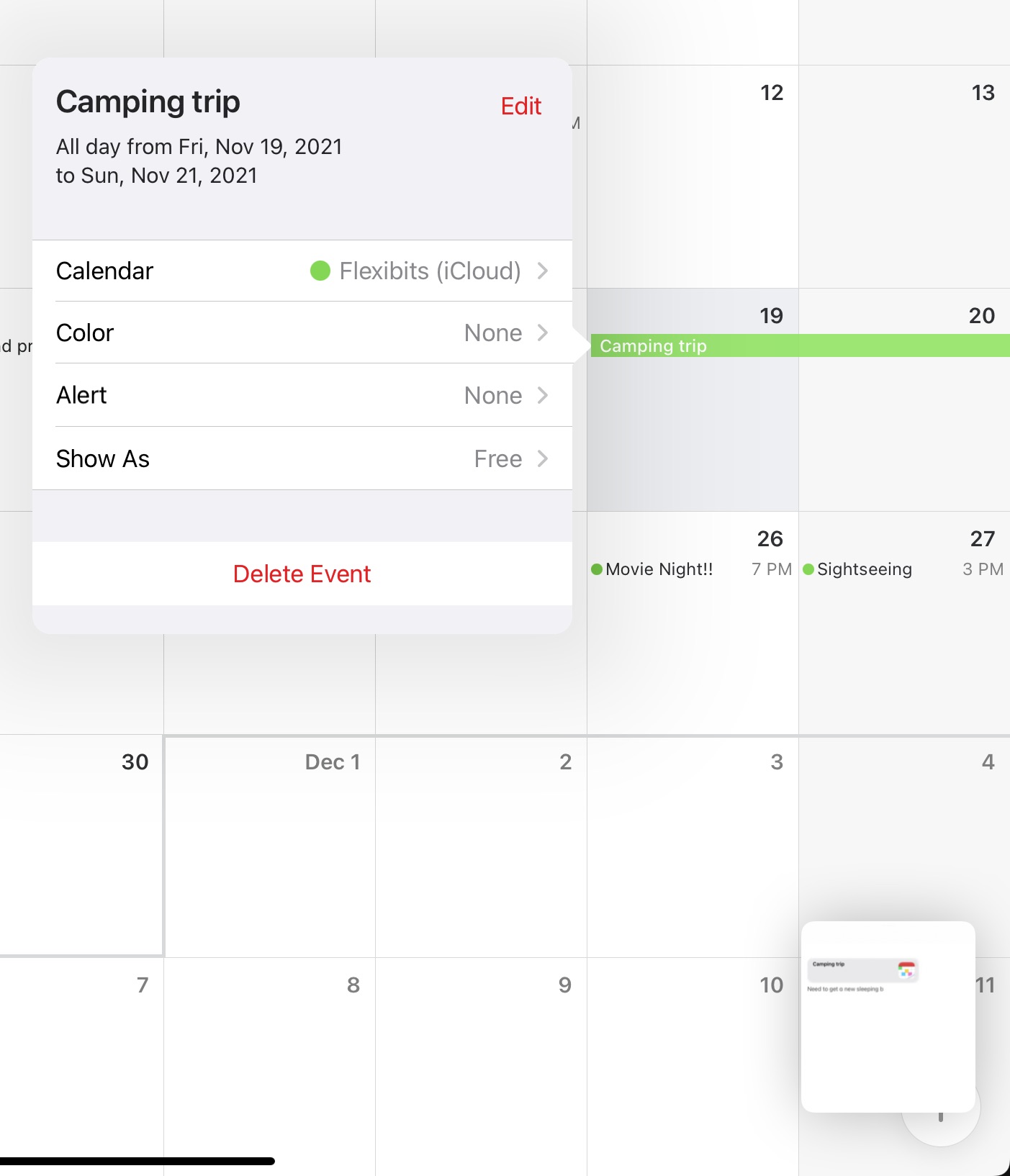Quick Notes for iPad
Create an event from a Quick Note
Fantastical on iPadOS supports the Quick Notes feature so that you can quickly create an item in Fantastical using information from your quick note.
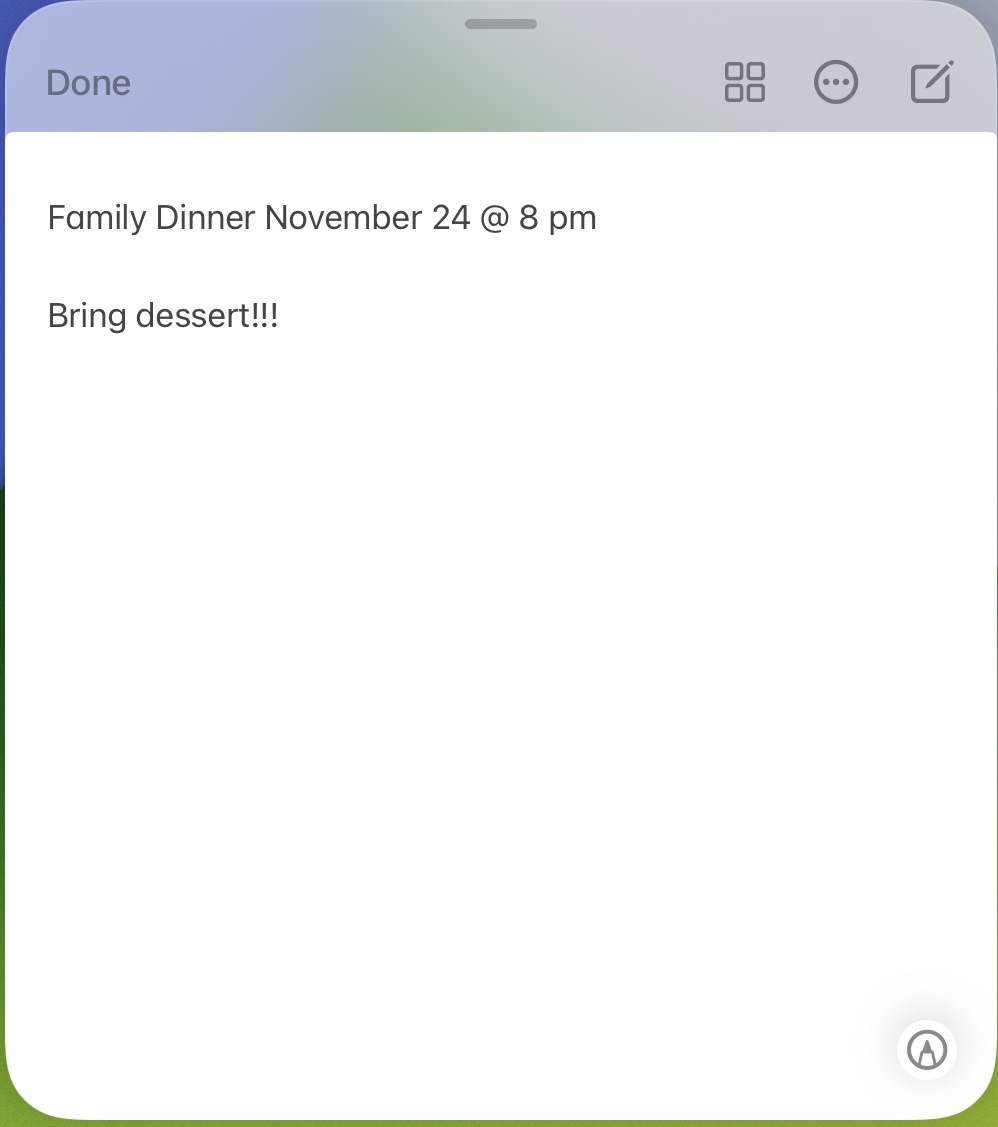
In your Quick Note, tap the ellipses in the top right corner, select Share, then select Fantastical.
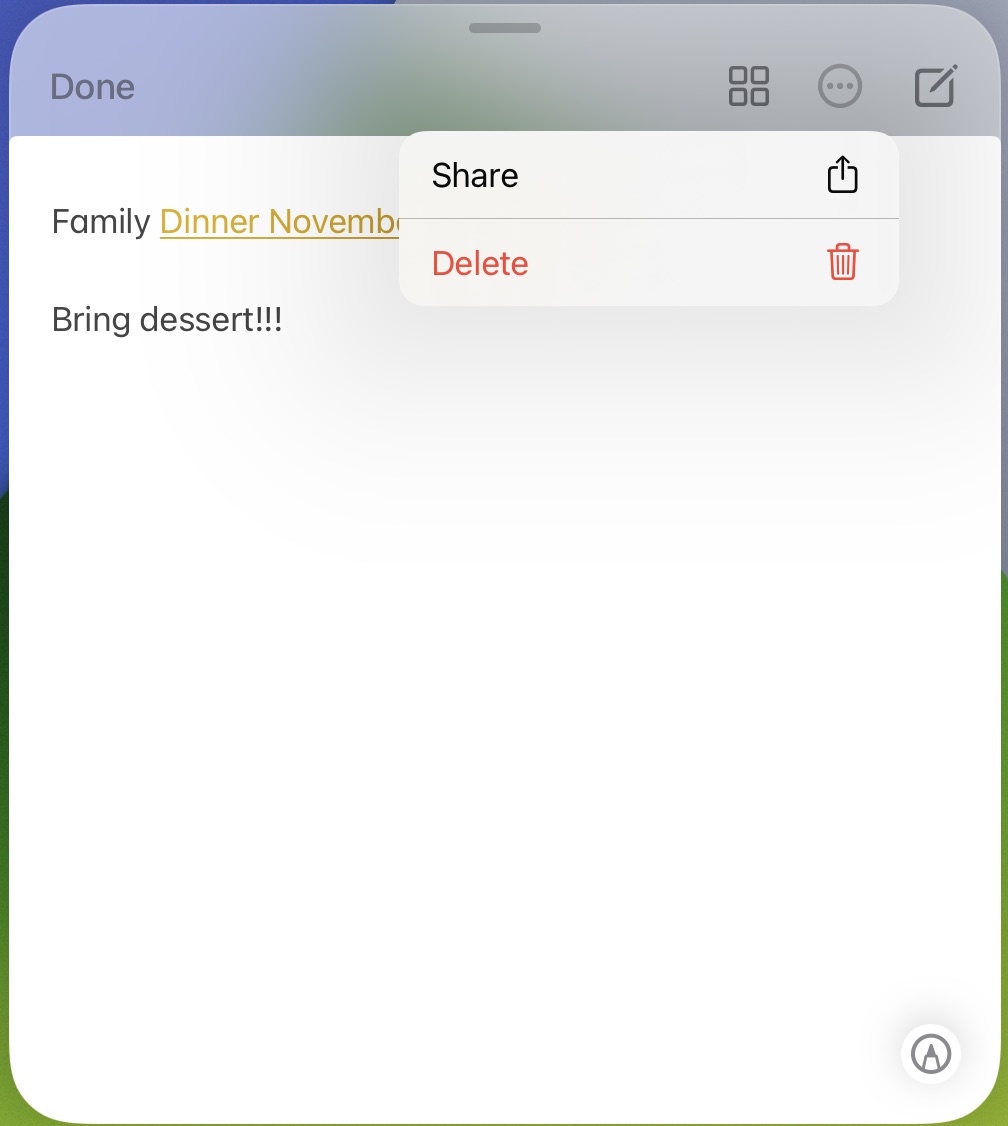
Fantastical will open to the event creation screen and add your event details.
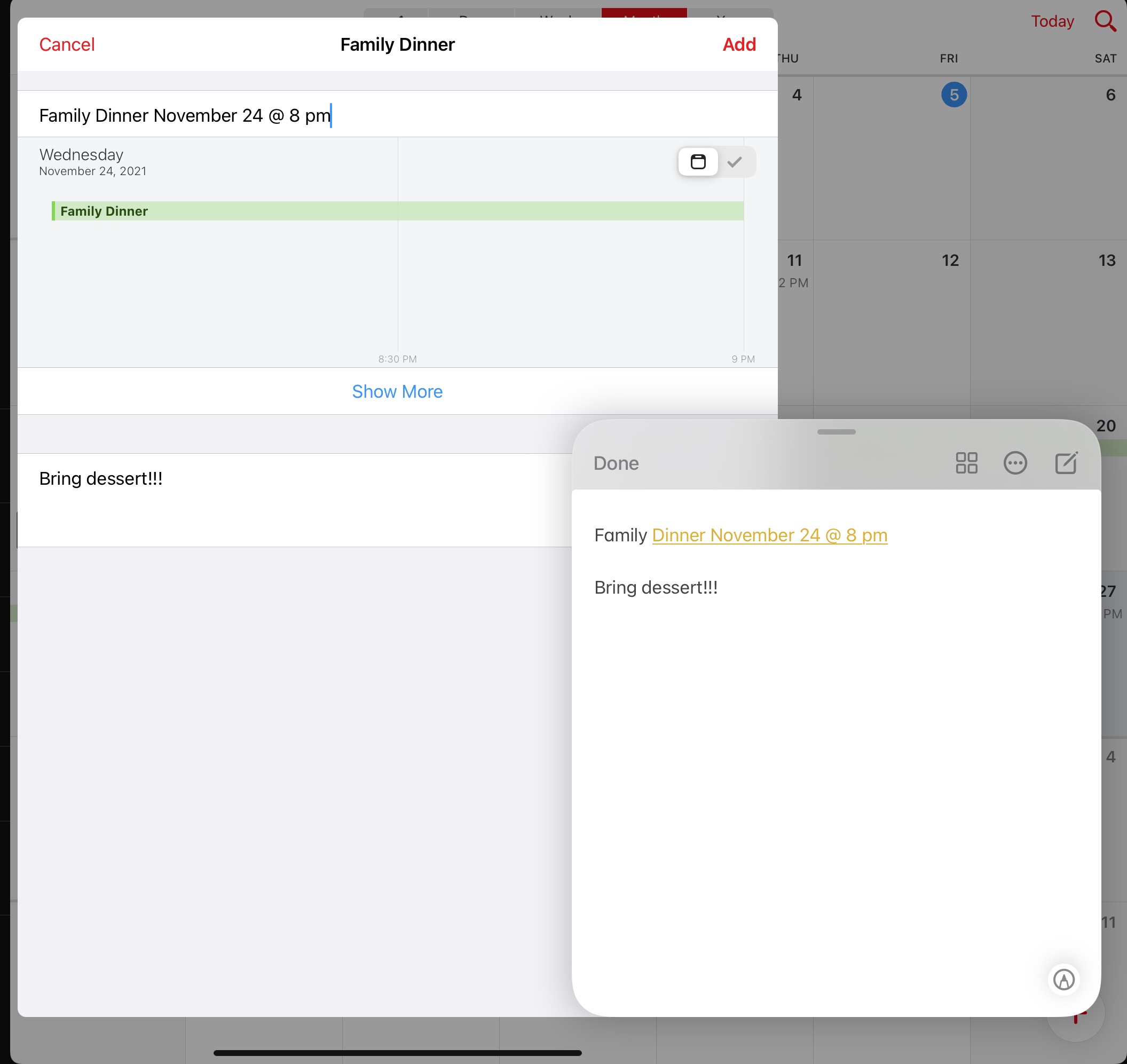
Verify the details and tap Add in the top right corner of the event creation box to add the event directly to Fantastical.
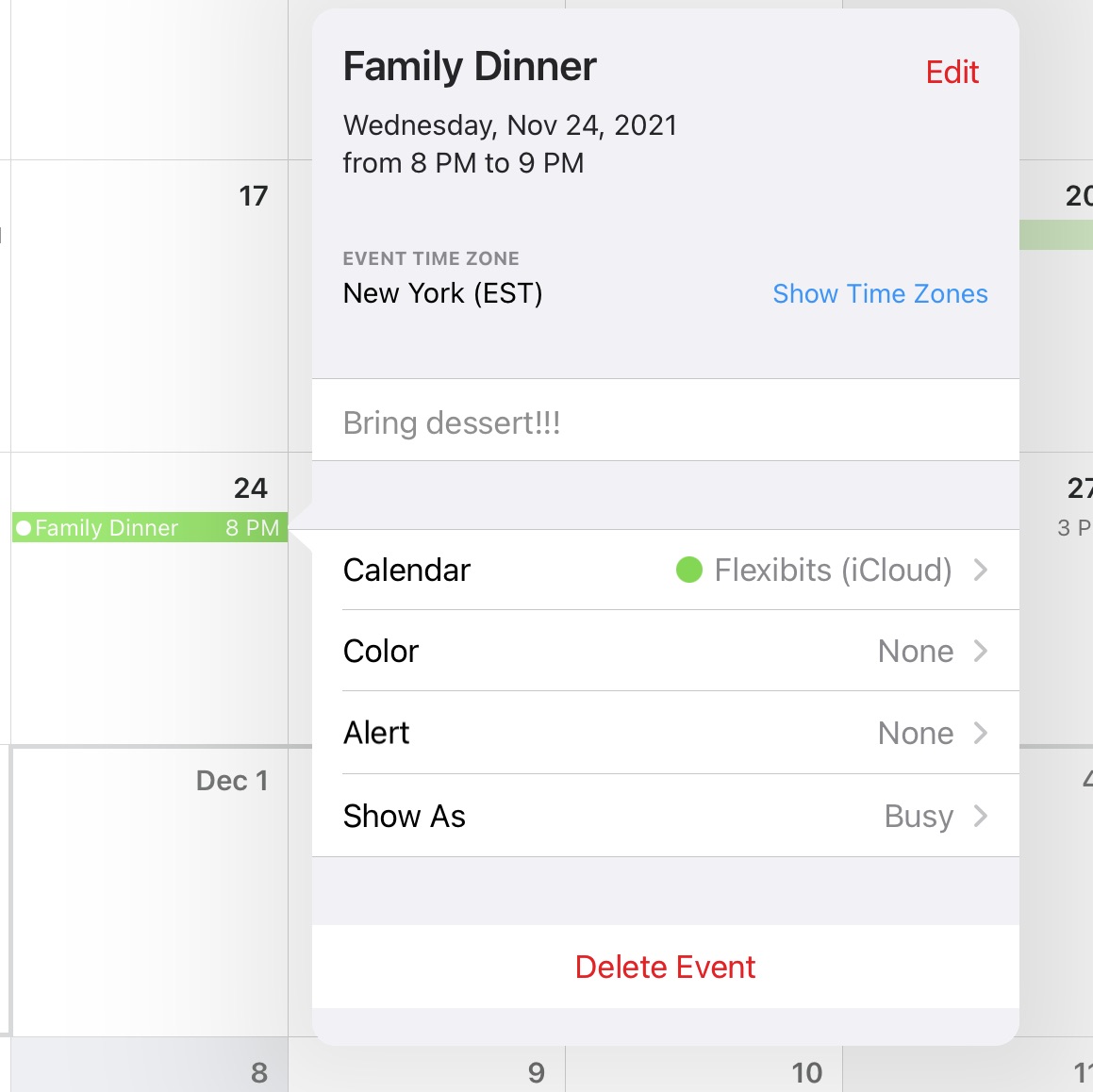
Link a Fantastical event to a Quick Note
You also have the ability to link one of your Fantastical events directly to your Quick Note so that you can easily access the event details directly from the note.
Tap your event in Fantastical so that it is selected, then activate a Quick Note from the bottom right corner of your iPad. You will see an option to Add Link + along with your event title in the Quick Note.
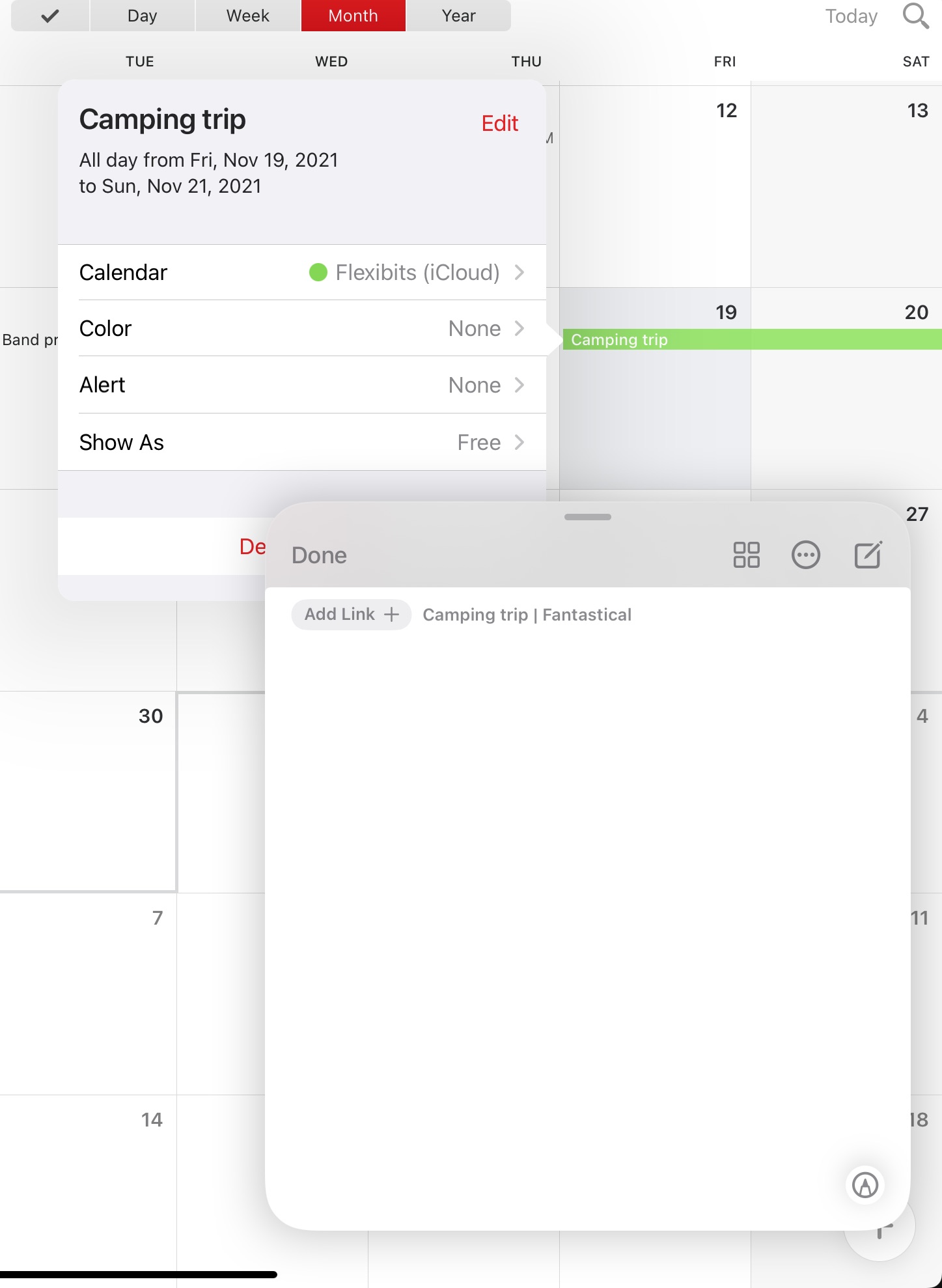
Tap Add Link + to link the event directly to your note and then you can add any other information you need for that event directly to the note.
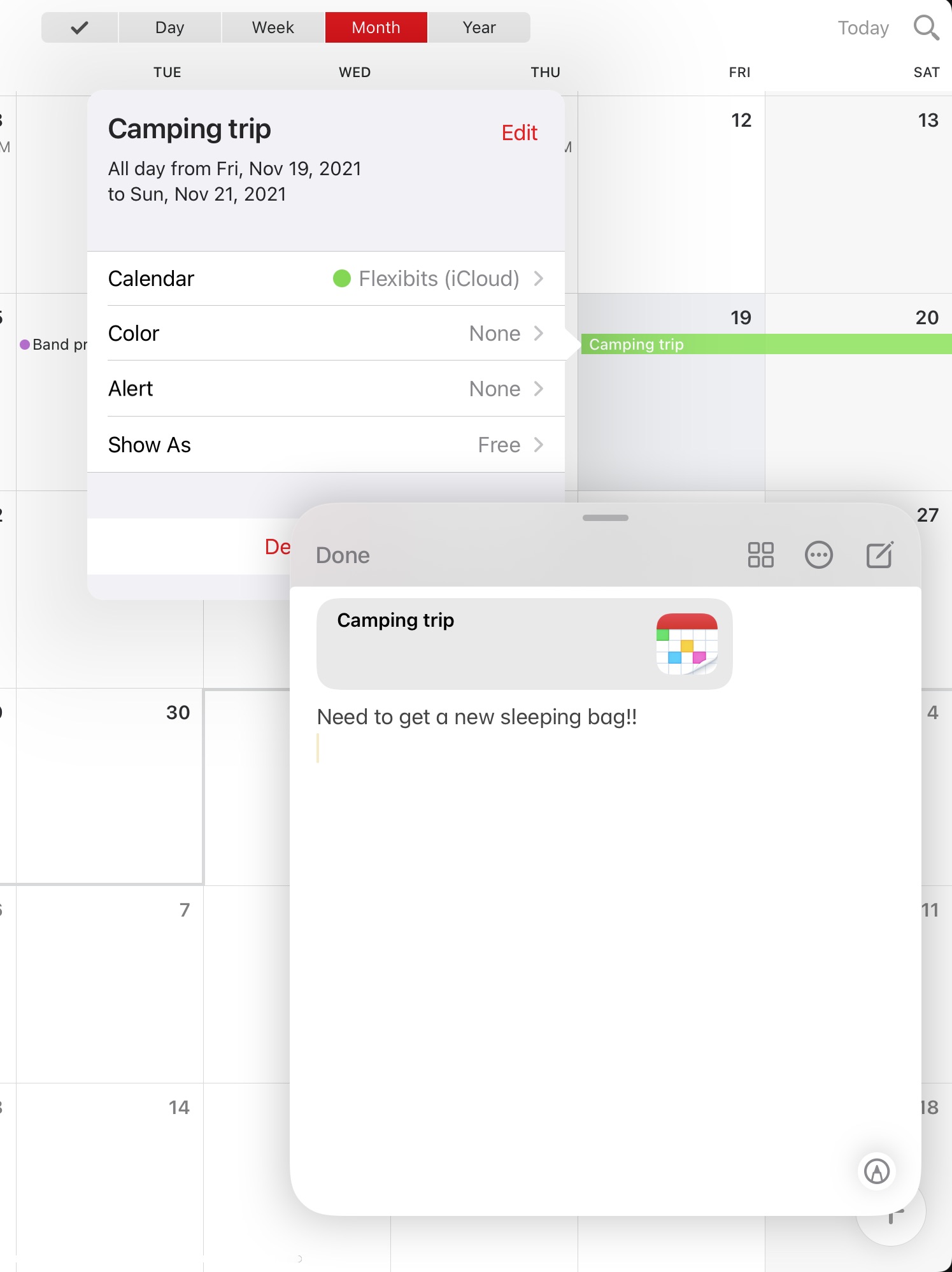
Once you have your event linked to the note, you can tap the event on the Quick Note and it will open Fantastical and take you to that specific event.
Quick Notes will also know when you are viewing an event in Fantastical that you have linked to a note, and will show a small prompt to let you quickly open the note.