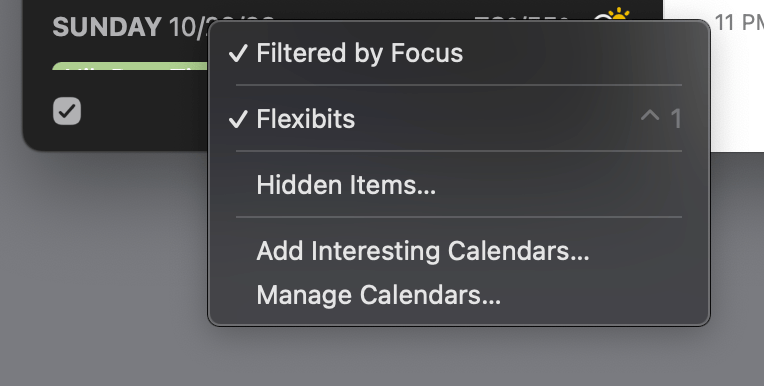Focus Filters
Fantastical can use Focus filters with your Calendar Sets, allowing you to choose which sets you want to see when a particular Focus mode is active on your device.
To activate your filters, open Mac System Settings, select Focus, and select the focus mode you want to add calendar sets to. Next, make sure to add Fantastical Helper as an allowed app for your specific Focus. You do need to select Fantastical Helper to make sure you are able to get notifications when using your focus.
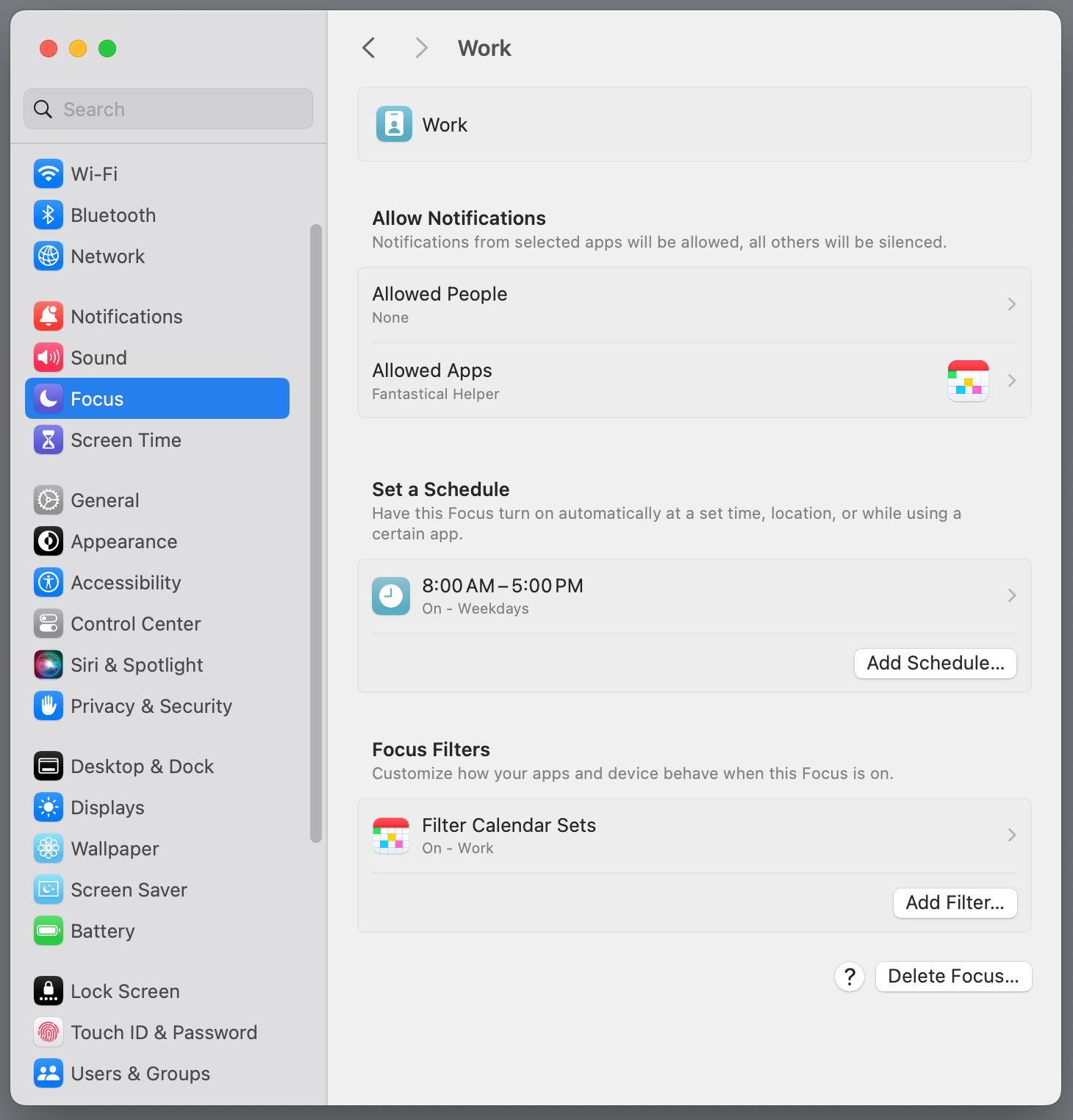
In the Focus filters section select the option to add a filter. Choose the option for Fantastical, and then click the +, and choose the calendar set (or multiple sets) that will be visible when your Focus is active. Finally select Done in the bottom right corner.
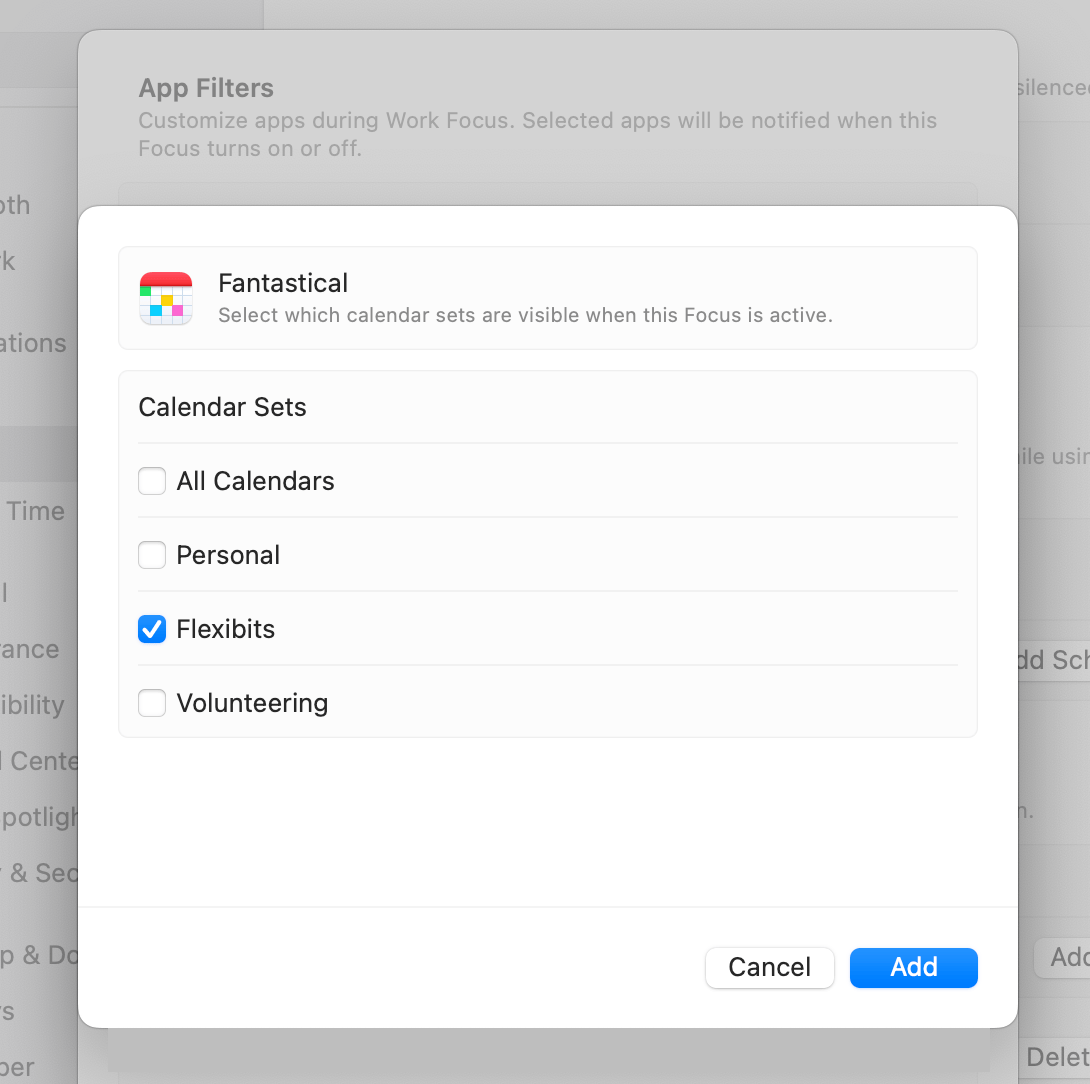
Now when you activate your Focus, you will only see the calendar set(s) you chose for that Focus in Fantastical.